5 Quick Ways to Check Zain Number in Kuwait

Check your Zain SIM number in Kuwait is simple and can be done online, via USSD code, by calling customer service, or by visiting a service center.
Table Of Content
How to Check Zain Number via My Zain
You can follow the simple steps below to check your Zain Kuwait SIM number: [1]
- Insert the SIM card whose number you want to know into your mobile phone.
- Go to myzain page “from here“.
- Click on “Login“.
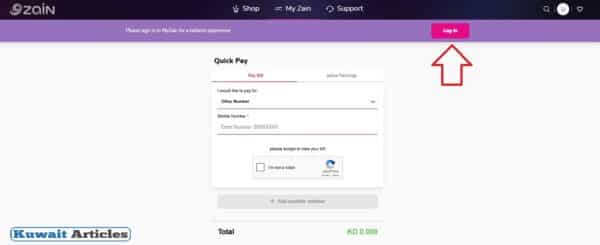
- Input username.
- Input password.
- Click on “ sign in“.
- Click on “Show number“.
- Check your SIM number
How to Check Zain Number via Zain KW App
To Check your Zain SIM number via Zain KW app, simply follow the steps below after making sure the SIM is installed in your mobile:
- Download Zain Kuwait application from the following links:
- Open the application after completing the installation process.
- Choose the appropriate language.

- Click on “ sign in“.
- Input username.
- Input password.
- Click on “ sign in“.
- Click on “Show number“.
- Check your SIM number.
Also Read: Zain Kuwait Internet Offers | Zain Quick Pay | Zain Balance Check | How to Check Zain Internet Balance Online | How to Register Zain Internet 5kd 500gbain | Zain Kuwait Customer Care Number
How to Check Zain Number via USSD Code
You can quickly check your Zain SIM number using USSD code by following the steps below:
- Insert the SIM card you want to know the number into your mobile phone.
- Open the dialer on your phone.
- Input the following code: *107#.
- Press the call button.
- Input the number (1) to continue.
- Receive an SMS containing the SIM number.
How to Check Zain Number via Customer Service Number
You can follow the simple steps below to Check your Zain Kuwait SIM number by calling customer service:
- Open the dial pad on your mobile phone.
- Input 107.
- Click the call button.
- Ask the operator for your SIM number.
- Provide the information requested by the customer service agent.
- Get a Zain SIM number.
How to Check Zain Number through Service Centers
You can verify your Zain SIM card number by visiting one of the Zain customer service centers located in many areas in Kuwait, bring your civil ID card with you, then ask the employee in charge for the number and obtain your SIM number.
Zain SIM Number Check Link
You can check your Zain SIM card number directly from the following link: myzain.kw.zain.com, After inserting the SIM card into your phone, log in to your personal account and click on the ” Show number ” option.
Conclusion
If you have purchased a new number or forgot your Zain SIM card number, there is no need to worry, as Zain has provided several ways to verify your SIM card number.
Questions & Answers
You can find out your Zain SIM number from your SIM card number by calling any other number and your number will appear.
To check your Zain Kuwait number, just dial *107#.
You can verify the Zain numbers registered under your name by calling customer service at 107 and requesting the service from a customer service representative.
There is no fee for verifying a Zain SIM number.
The Zain SIM number verification code is *107#.
