How to Check Zain Internet Balance Online? Fast & Easy NOW!
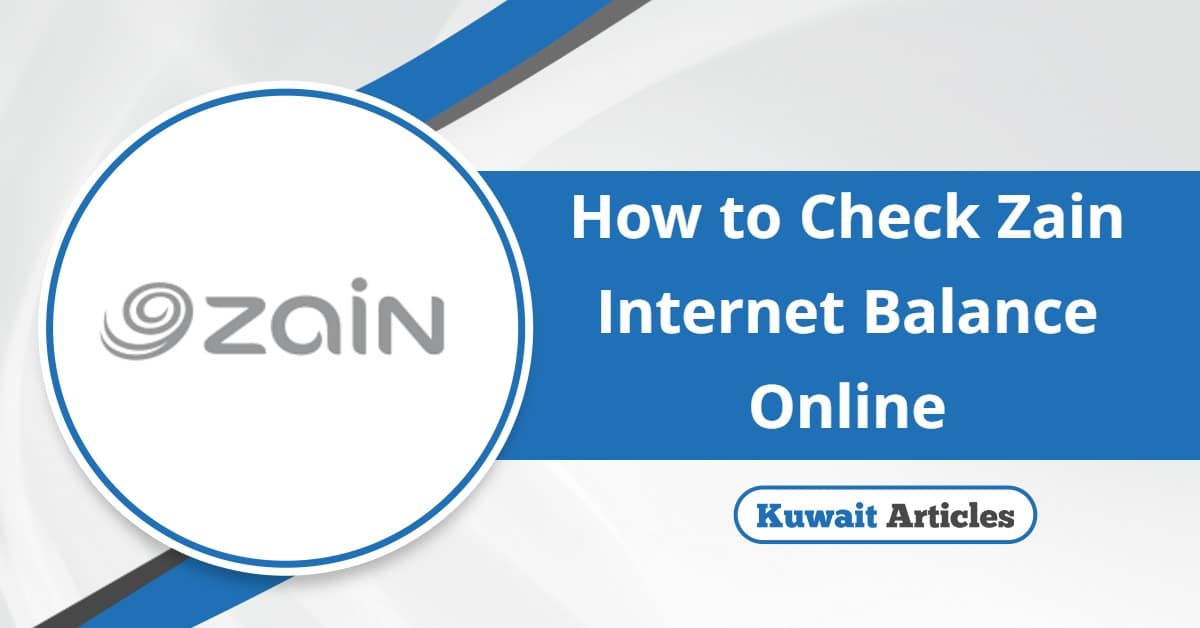
Zain Kuwait offers its customers several ways to check their internet balance online through the My Zain services and the Zain KW app, in addition to checking their internet balance via WhatsApp.
Table Of Content
How to Check Zain Internet Balance Online
You can follow the simple steps below to check your Zain Internet balance in Kuwait online: [1]
- Visit My Zain page “from here“.
- Click on “Log in“.
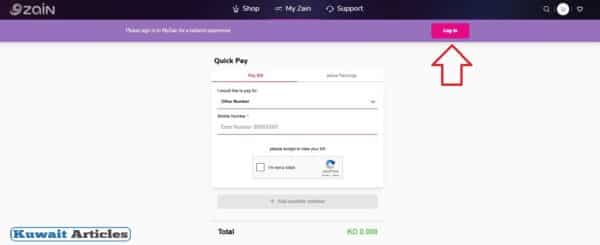
- Input username.
- Input password.
- Click on “sign in“.
- Check internet balance.
How to Check Zain Internet Balance Online via App
To check your Zain Internet balance via the app, follow the steps below:
- Download Zain Kuwait application from the following links:
- Open the application after completing the installation process.
- Choose the appropriate application language.

- Click on “sign in“.
- Input username.
- Input password.
- Click on “sign in“.
- Check internet balance.
Also Read: Zain Kuwait Internet Offers | Zain Quick Pay | Zain SIM Number Check | How to Transfer Balance from Zain to Zain | Zain Kuwait Customer Care Number
How to Check Zain Internet Balance Online via WhatsApp
You can use WhatsApp to check your Zain Kuwait internet balance as shown below:
- Open the WhatsApp app on your mobile phone.
- Start a new conversation with 91107107.
- Select the Zain Balance Check service.
- Check your remaining data.
Zain Internet Balance Check Link
You can check your Zain Kuwait internet balance directly from the following link: myzain.kw.zain.com, you must have a Zain account to access the service.
Conclusion
Checking Zain internet balance in Kuwait is one of the simplest and easiest methods, and it’s free and available to all Zain customers.
Questions & Answers
You can check your Zain prepaid data balance through My Zain services and Zain KW app, or by dialing *142#.
Zain Kuwait Internet balance verification code is *142#.
You can check your remaining Zain internet balance by dialing *142#.
The Zain internet balance verification number is 91107107.
The fastest way to check your Zain internet balance is by dialing *142#.
