portal.csc.gov.kw English Portal
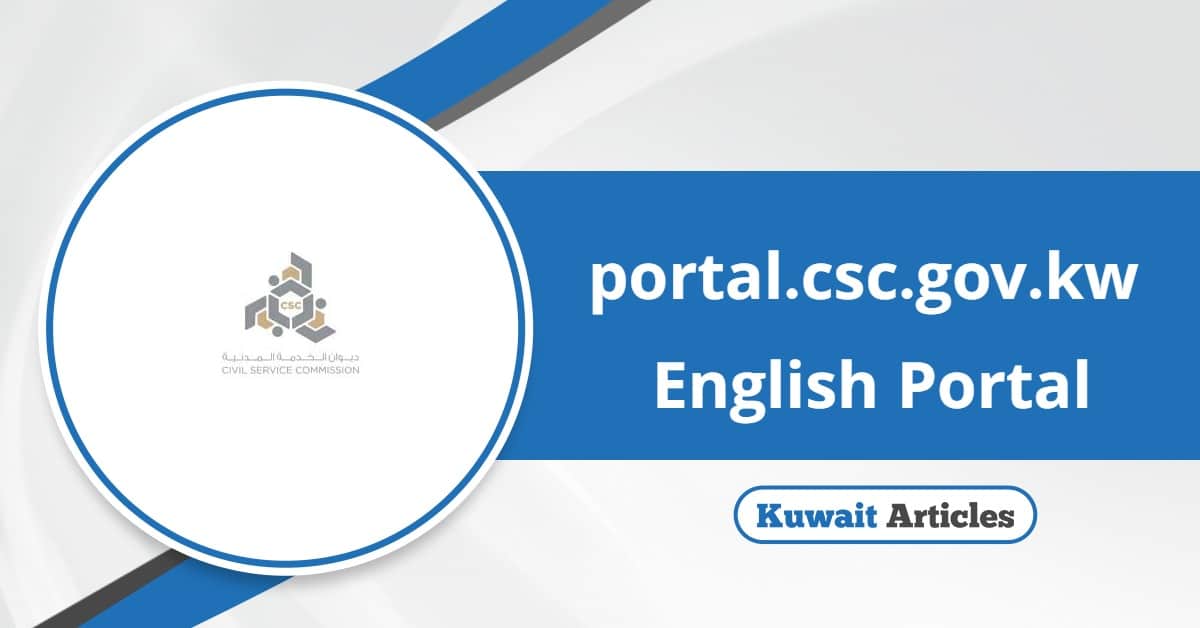
The portal.csc.gov.kw English Portal is the official platform launched by the Civil Service Commission (CSC) of Kuwait, providing a comprehensive suite of digital services for civil service employees. This portal allows employees to log in using their Civil ID and access services such as salary certificate issuance, leave requests, attendance tracking, and more all without visiting any government office.
Table Of Content
portal.csc.gov.kw English Portal Link
To access all services, simply visit: portal.csc.gov.kw. This official Civil Service Commission portal is the go-to platform for employees to manage and monitor their HR-related information, such as leave balance, attendance records, and official certificate requests.
Checkout: csc.net.kw Salary English
portal.csc.gov.kw Services
The Civil Service Commission (CSC) in Kuwait offers a wide range of essential services through its official portal at portal.csc.gov.kw. These online services are designed to assist government employees with various tasks such as checking salary details, viewing leave balances, and more. Below are some of the key services available on the platform, along with simple steps on how to access each one.
How to Log In to the CSC Portal
To access your account on the CSC Portal (portal.csc.gov.kw), follow these steps: [1]
- Visit the official CSC Portal “from here“.
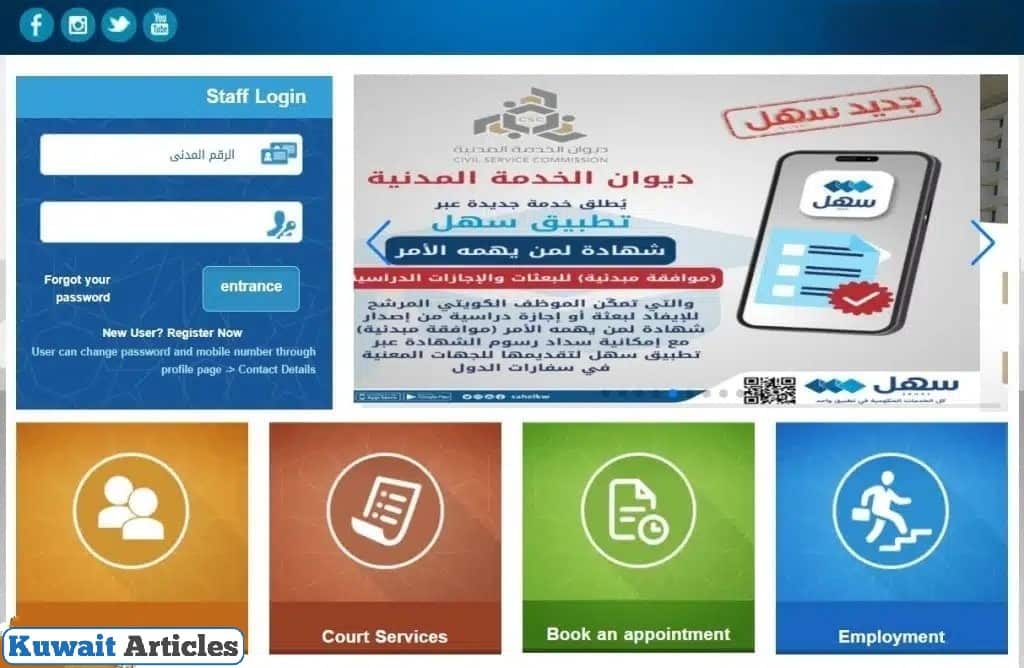
- Navigate to the “Staff Login” section.
- Enter your Civil ID number in the designated field.
- Input your account password in the next field.
- Click the “Login” Button to access your personal dashboard.
How to Check Attendance and Departure Records on CSC Portal
If you want to view your attendance and departure logs as a Civil Service Commission employee, follow these steps through the CSC Portal:
- Visit the official CSC Portal “from here“.
- Navigate to the “Staff Login” Section on the page.
- Enter your Civil ID number in the appropriate field.
- Type in your account password below.
- Click the “Login” button to sign in to your account.
- Once logged in, select the “Certificates” Tab from the side menu.
- Scroll down within your account dashboard to locate attendance and departure information.
- Review your daily sign-in and sign-out records.
How to View Leave Records on the CSC Portal
Questions & Answers
Visit portal.csc.gov.kw, enter your Civil ID and password in the Staff Login section, then click the login button to access your account.
Log in to your account on portal.csc.gov.kw, go to the Certificates menu, and check the leave section for your current vacation balance.
Yes, the portal.csc.gov.kw English Portal offers all services in English for easier access to civil service employee data and requests.
Yes, after logging in, select Certificates, then scroll to attendance and departure details to view your daily attendance records.
Log in, go to Certificates, select salary certificate, fill in necessary information, then download or print your salary statement instantly.
Yes, employees can submit leave requests and check their leave status conveniently using the portal’s self-service options.
The portal is designed for Kuwaiti civil service employees to access their employment data, salary, leave, and other related services online.
