Ooredoo Quick Pay Kuwait 2026: A Step-by-Step Guide

Quick pay is one of the most important ways to top up your balance, pay bills, and reactivate terminated lines for financial reasons, You can pay through the company website and smartphone app.
Table Of Content
Ooredoo Quick Pay for Prepaid Lines
You can follow the simple steps below to recharge your Ooredoo Kuwait line balance via the Quick pay service: [1]
- Go to Ooredoo Kuwait quick Pay Services “from here“.
- Click on “Recharge” option.
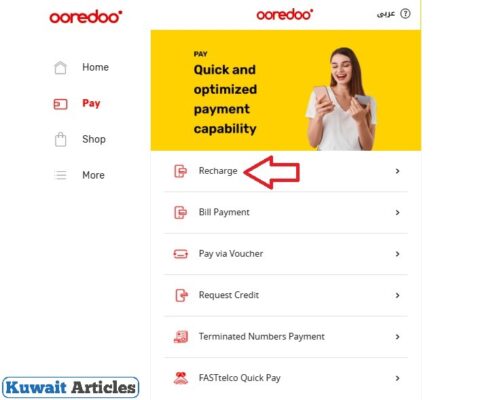
- Input the mobile number in the empty field.
- Input the amount to be paid.
- Click on “Continue“.
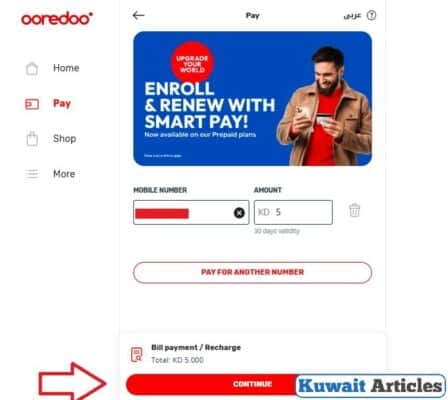
- Choose the payment method.
- Click on “Pay“.
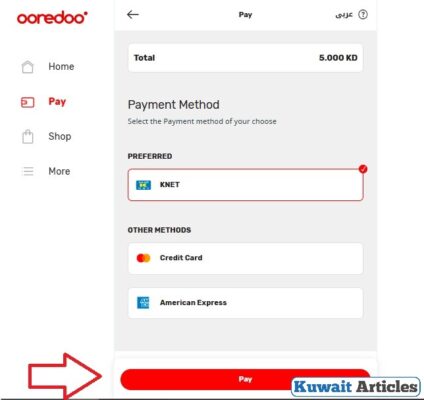
- Input the payment information.
- Click on ” Submit“.

Pay Ooredoo Bills with Quick Pay
You can quickly pay your Ooredoo Kuwait bills by following these simple steps:
- Visit Ooredoo Kuwait quick Pay Services “from here“.
- Click on “Bill Payment” option.
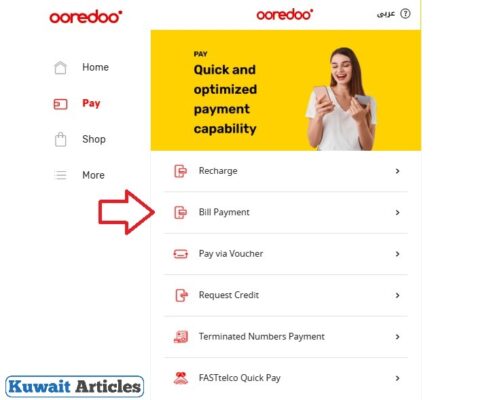
- Input the mobile number in the empty field.
- Input the amount to be paid.
- Click on “Continue“.
- Choose the payment method.
- Click on “Pay“.
- Input the payment information.
- Click on “Submit “.
- Receive a message confirming the successful payment of the bill.
Read More: Ooredoo Internet Offers | Ooredoo Sim Number Check | Ooredoo Customer Care Number Kuwait | How to Cancel Ooredoo Subscriptions
Ooredoo Quick Pay via Voucher
You can quickly pay for Ooredoo Kuwait lines via Voucher by following the simple steps below:
- Go to Ooredoo Kuwait quick Pay Services “from here“.
- Click on “Pay via Voucher” option.
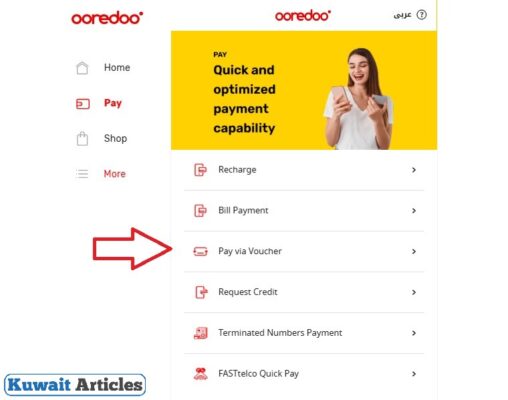
- Input your Ooredoo number.
- Input the Voucher code in the designated space.
- Click on “Next“.

- Follow the instructions and click on the payment option.
Ooredoo Quick Pay For Terminated Numbers
You can follow the simple steps below to quickly pay for terminated Ooredoo numbers: [2]
- Visit Ooredoo Kuwait Payment Services “from here“.
- Go to “Terminated lines payment “option.
- Click on “Pay Now“.
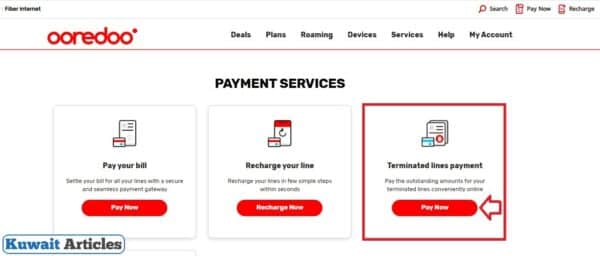
- Click on “ID Type” and choose one of the following options:
- Civil ID.
- Passport Number.
- Contract Number.
- Input the data according to your choice in the previous step.
- Click on “Continue“.
- Choose a payment method from the available options.
- Enter your payment card details and click “Submit“.
Ooredoo Quick Pay Kuwait via App
You can follow the simple steps below to Pay Ooredoo Kuwait bills through Ooredoo App:
- Download Ooredoo Kuwait application from the following links:
- Open the app after completing the installation process.
- Click on Payment option at the bottom of the home screen.
- Click on “VIEW BILL“.
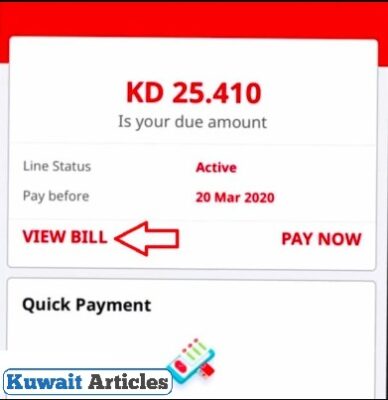
- Select the amount you want to pay.
- Choose a payment method from the available options.
- Enter your payment card details and click “Submit“.
Ooredoo Quick Pay Kuwait Link
You can pay Ooredoo Kuwait bills and recharge your balance via the Quick pay service by accessing the following link: ooredoo.com.kw, You can also pay for terminated lines via the following link ooredoo.com.kw Then follow the steps mentioned above for each case.
Conclusion
Ooredoo Kuwait customers can use the Quick pay service to pay bills, top up credit, and restore services to terminated lines.
Questions & Answers
Ooredoo Quick Pay in Kuwait is an electronic service that helps customers pay their bills, top up their balance, and restore service to terminated lines through the company's website and app.
Yes, Ooredoo bills can be paid using the Quick Pay service.
Ooredoo Quick Pay does not require login.
Yes, Quick Pay is available via the Ooredoo app.
You can pay any amount you want for your Ooredoo bill using the Quick Pay service.
