Ooredoo Sim Number Check: Find your Number in Easy Steps
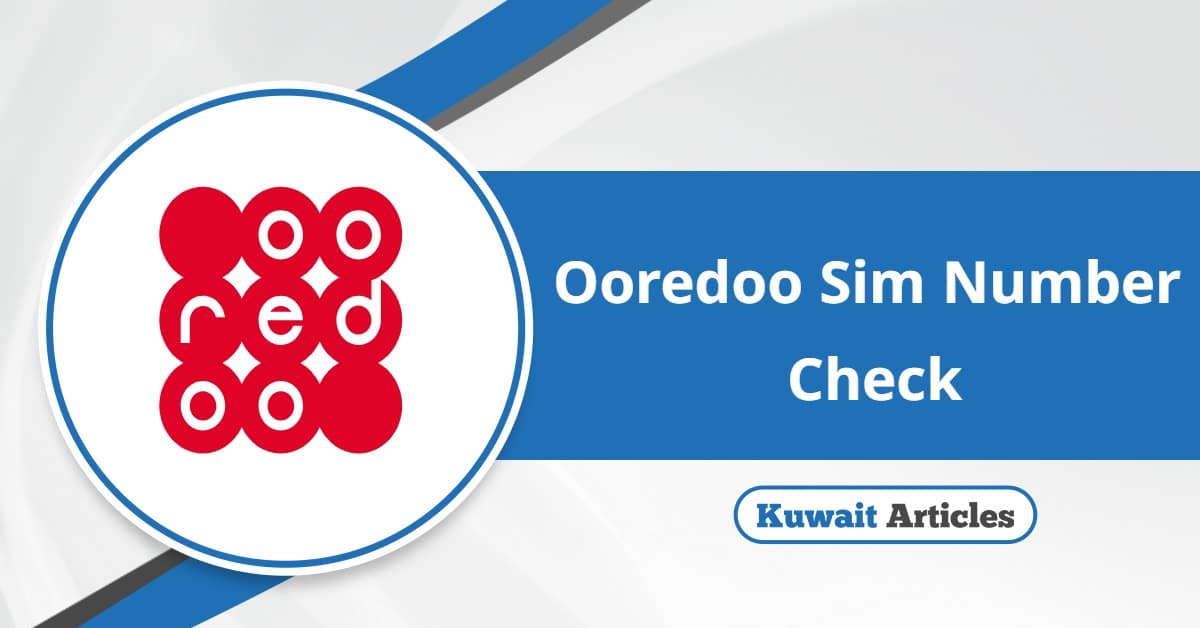
For Ooredoo Kuwait customers, knowing your SIM number is essential for managing services like mobile data, top-ups, and government verifications. Whether you’ve lost track of your number or need it urgently, Ooredoo provides multiple convenient ways to retrieve your SIM number quickly.
Table Of Content
- 1 How to Check Ooredoo Number by USSD Code
- 2 Checking Ooredoo Number by Chatting with Customer Service
- 3 How to Check Ooredoo Number via WhatsApp
- 4 How to Check Ooredoo Number by Visiting a Kiosk
- 5 How to Check Ooredoo Number by Calling Another Phone
- 6 How to Check Ooredoo Number by Using SIM Card Packaging
- 7 Questions & Answers
- 8 References
How to Check Ooredoo Number by USSD Code
The easiest and fastest way to check your Ooredoo number is through the USSD code:
- Open the dial pad on your phone.
- Dial *777#.
- Press the call button.
- Your Ooredoo number will appear on your screen instantly.
Checking Ooredoo Number by Chatting with Customer Service
You can also confirm your SIM number by contacting Ooredoo’s customer service:
- Visit the Ooredoo Kuwait website “From Here“.
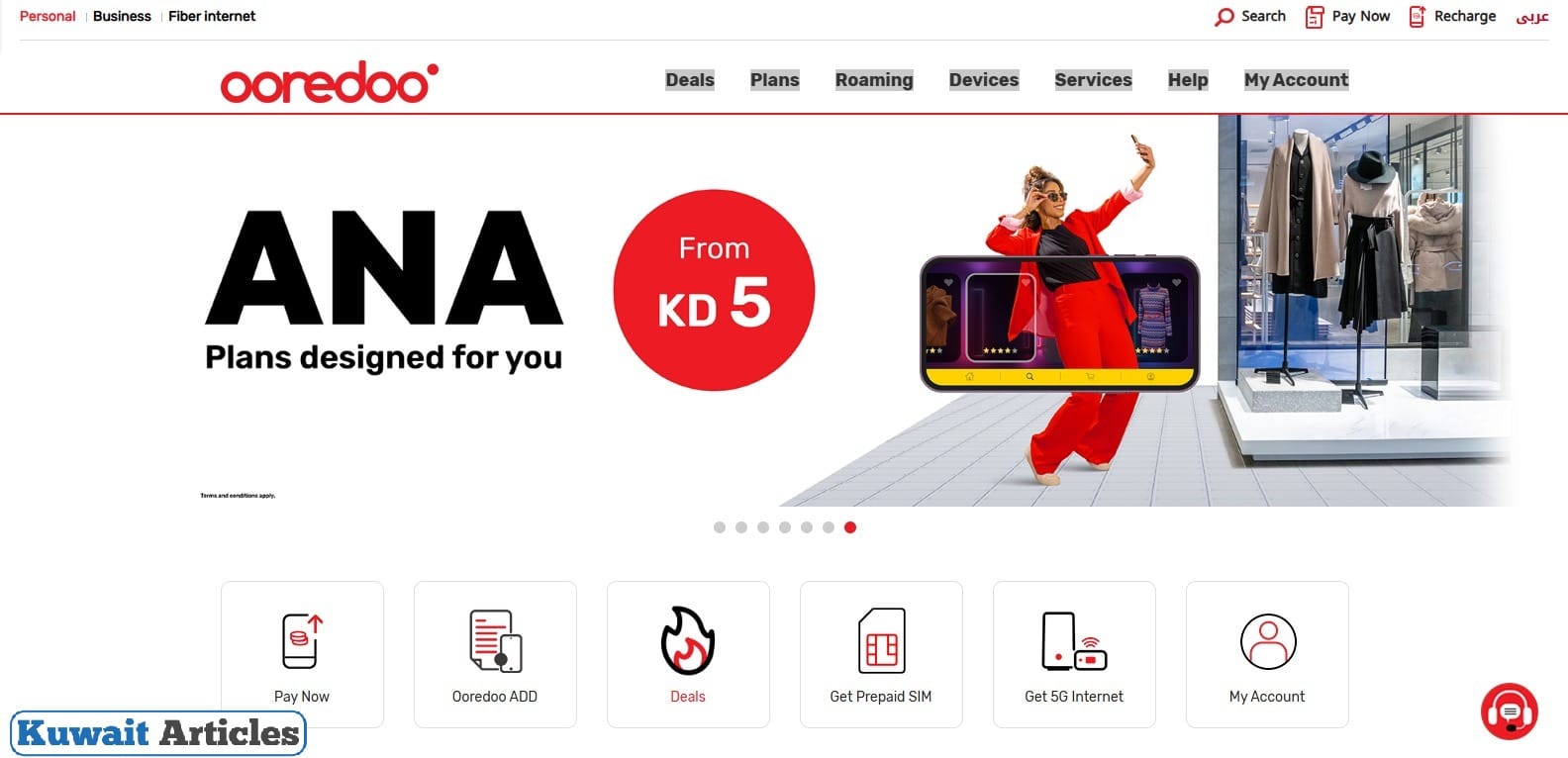
- Click the chat icon at the bottom right of the homepage.
- Select Live Chat from the options.
- Connect with a customer service representative.
- Provide any required information and request your SIM number.
Read More: Ooredoo Internet Offers | Ooredoo Quick Pay | Ooredoo 5KD 500GB Offer | Ooredoo Balance Check | Ooredoo Recharge Online Kuwait
How to Check Ooredoo Number via WhatsApp
Ooredoo Kuwait offers number verification through WhatsApp:
- Go to the Ooredoo Kuwait WhatsApp “From Here“.
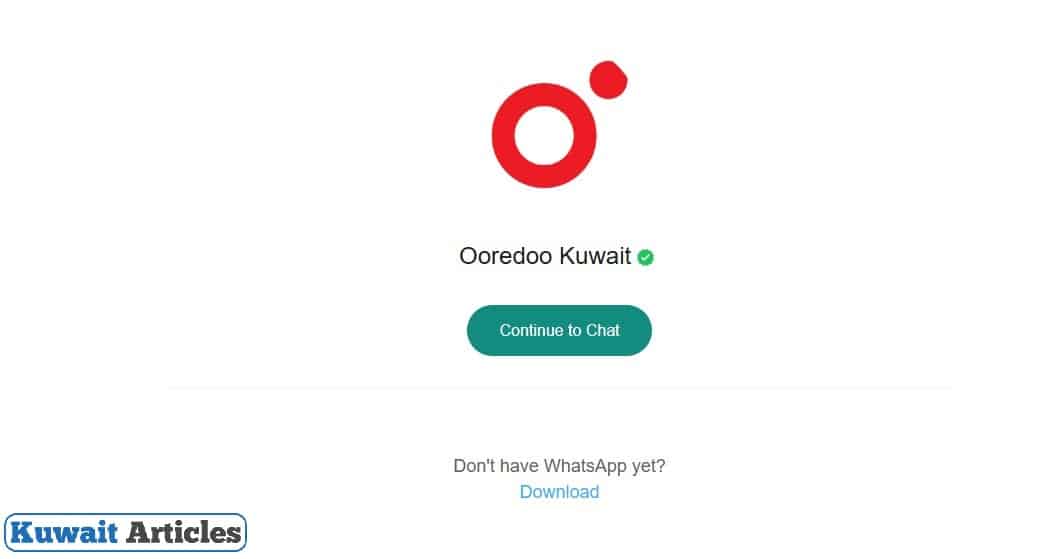
- Click the chat icon and choose WhatsApp.
- Click Continue to Chat to start a conversation.
- Talk to a customer service agent and provide the necessary details.
- Wait for your SIM number to be sent to you.
How to Check Ooredoo Number by Visiting a Kiosk
If you prefer in-person service:
- Visit the Kiosks Location website “From here“.
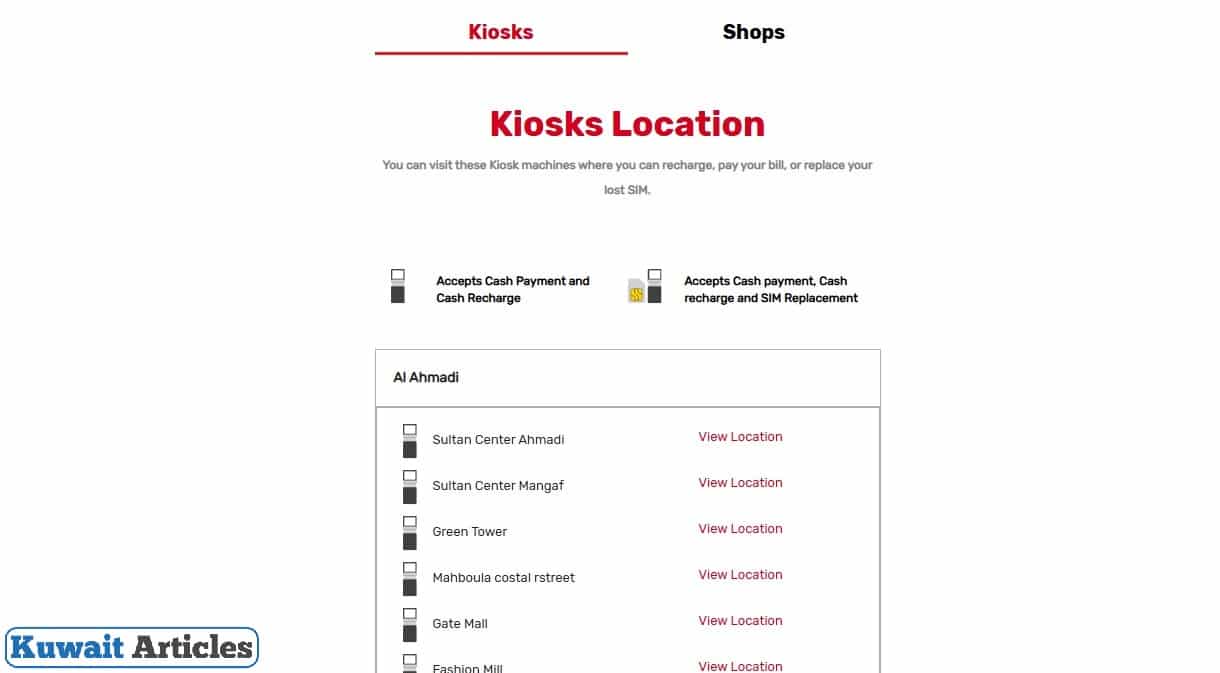
- Find the nearest kiosk and note the address.
- Visit the kiosk and request number verification.
- Show your ID or any required documents to confirm ownership.
How to Check Ooredoo Number by Calling Another Phone
A simple alternative method is:
- Use your Ooredoo SIM to call a friend or family member nearby.
- Your number will display on their screen instantly.
How to Check Ooredoo Number by Using SIM Card Packaging
The original SIM card packaging contains key details about your Ooredoo Kuwait subscription, including your mobile number and other service-related information. If you still have the packaging, simply check it to easily locate and confirm your phone number.
Conclusion
Ooredoo Kuwait offers multiple hassle-free ways to check your SIM number, whether via USSD code, chatting with customer service, using WhatsApp, visiting kiosks, or simply referring to your SIM card package. These easy methods ensure you always have access to your number when you need it most.
Questions & Answers
Dial *777# and your Ooredoo number will appear on the screen.
Call 121 or start a live chat on the Ooredoo Kuwait website.
