How to Check Ooredoo Balance in Kuwait? (5 Methods)

If you’re an Ooredoo Kuwait customer, keeping track of your balance is essential to ensure uninterrupted access to calls, data, and other services. In this complete guide, we’ll walk you through all available options of Ooredoo Balance Check. Fortunately, Ooredoo offers multiple convenient methods to check your balance, whether you prefer using a website, app, USSD code, or chatting with customer service.
Table Of Content
Check Ooredoo Balance via Website
To check your balance online through the Ooredoo Kuwait website, follow these steps: [1]
- Visit the Ooredoo Kuwait website “From Here“.
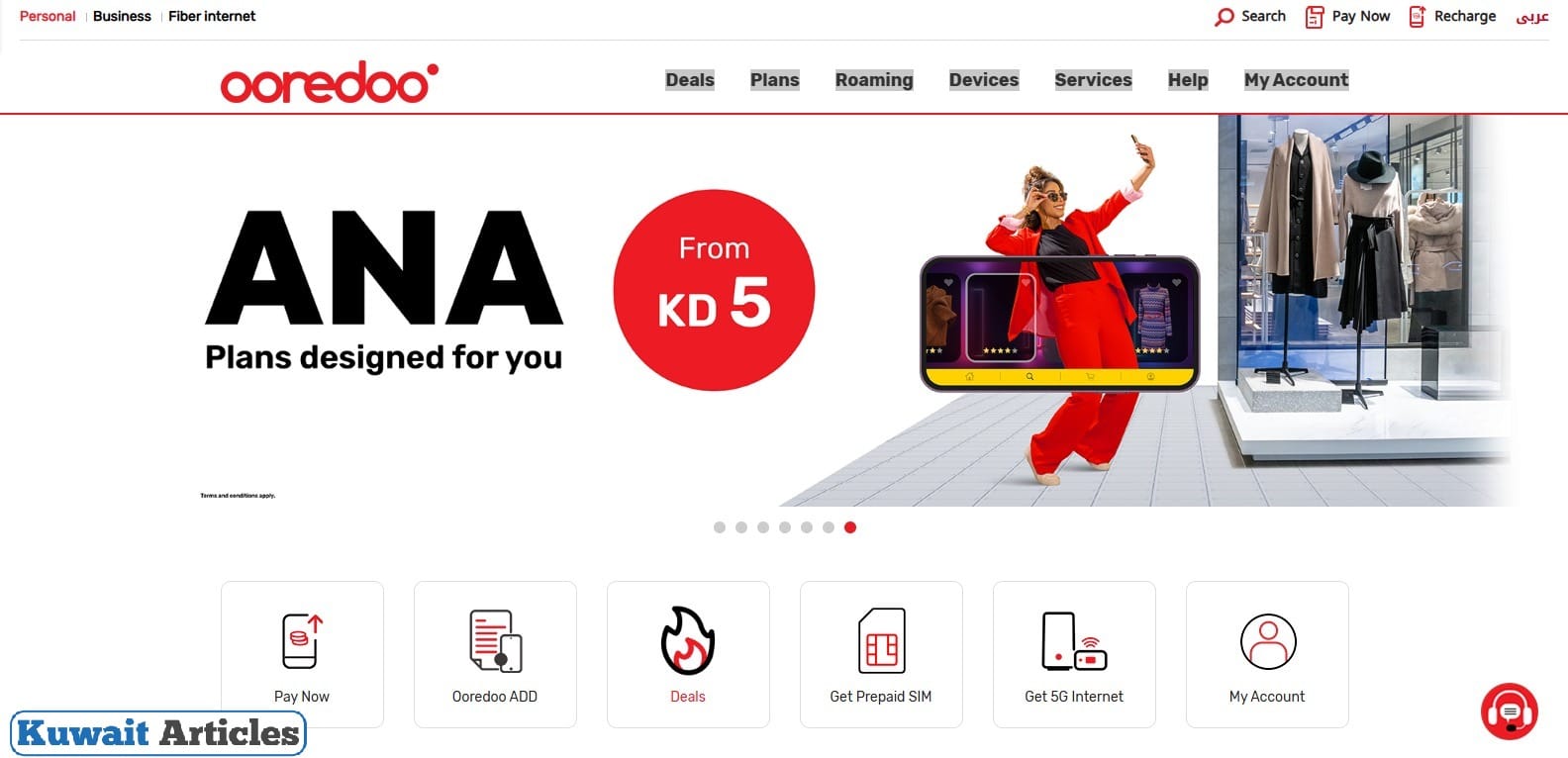
- Click on the “My Account” Section at the top of the homepage.
- Select the “Login” Option.
- Enter your registered phone number or email address.
- Follow the prompts to access your account.
- Once logged in, your balance will be displayed on your account dashboard.
Check Ooredoo Balance via USSD Code
This method doesn’t require internet access and is the fastest way to check your balance:
- Open your phone’s dialer.
- Dial *555# or *129#.
- Press the call button.
- Your balance details will appear on the screen or be sent to you via SMS.
Read More: Ooredoo Recharge Online Kuwait | Ooredoo Sim Number Check | Ooredoo Customer Care Number Kuwait | How to Cancel Ooredoo Subscriptions
Check Ooredoo Balance via Mobile App
The Ooredoo Kuwait app makes it easy to manage your account and view your balance. Here’s how: [2] [3]
- Download Ooredoo Kuwait App through the following links:
- Ooredoo Kuwait From Google Play: “From here“.
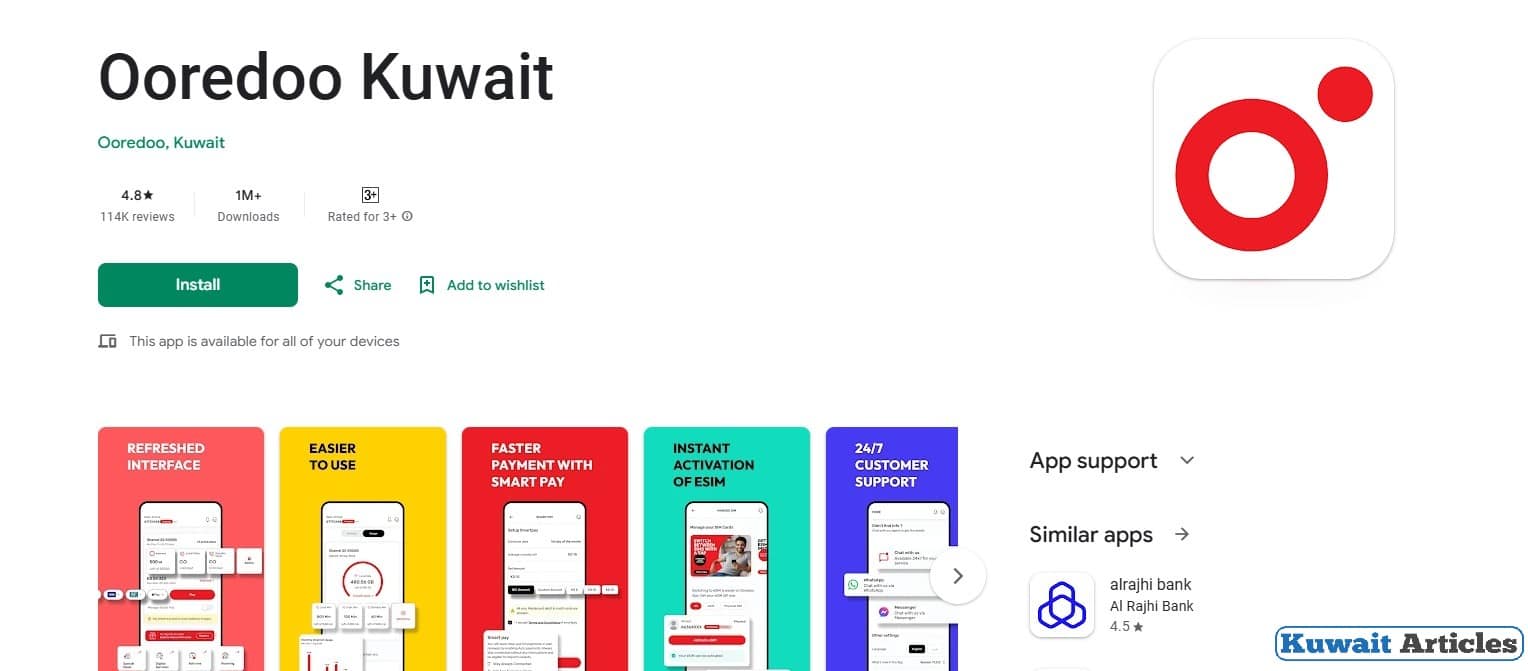
-
- Ooredoo Kuwait From App Store: “From here“.
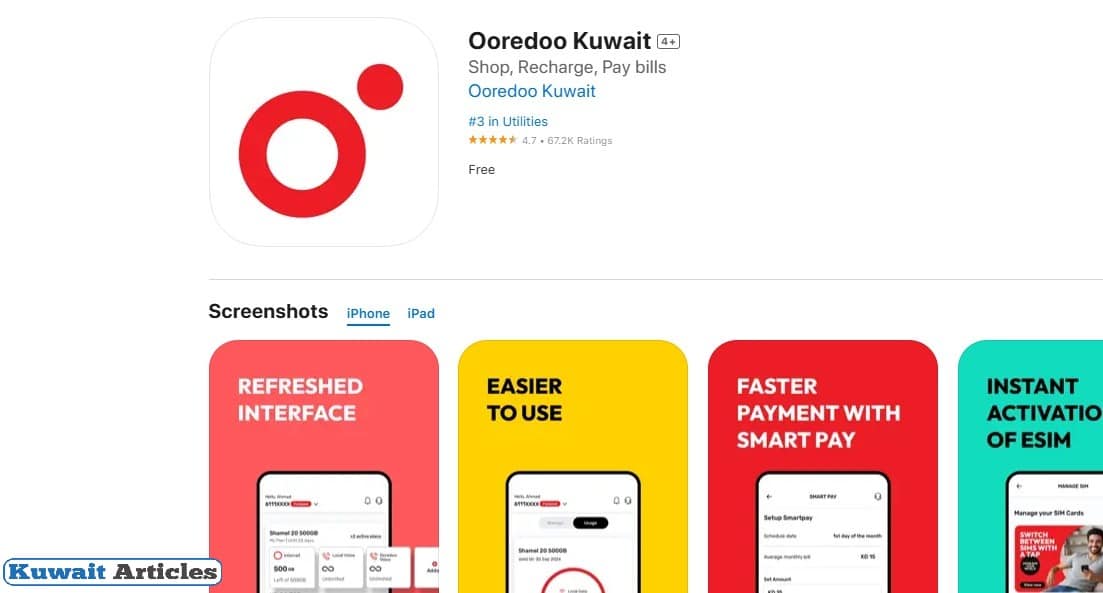
- Run the application from the application list after the installation is complete.
- Grant any necessary permissions.
- Tap “Login” At the top.
- Enter your phone number or email and tap “Continue.”
- Once logged in, your balance will be visible on your account overview.
Check Ooredoo Balance via Online Chat
If you prefer to speak with a representative, you can use the live chat feature on Ooredoo’s website:
- Visit the Ooredoo Kuwait website “From Here“.
- Click the chat icon in the bottom right corner.
- Choose “Live Chat.”
- Follow the instructions and provide the required details to the customer service agent to inquire about your balance.
Check Ooredoo Balance via WhatsApp
You can also use WhatsApp to check your balance by chatting with Ooredoo’s support team: [4]
- Start a new conversation with Ooredoo Kuwait via WhatsApp “From here“.
- Click “Continue to Chat.”
- Provide your mobile number and ask the agent to check your balance.
- The representative will respond with your current balance information.
Conclusion
Ooredoo Kuwait offers various simple ways to check your balance. whether through the website, mobile app, USSD codes, or customer support chat options like WhatsApp. Choose the method that’s most convenient for you to stay on top of your usage and ensure continuous service.
Questions & Answers
Log in to your Ooredoo Kuwait account on the official website to check your balance.
Dial *555# or *121# from your phone to check your balance instantly.
Yes, you can check your balance by logging into the Ooredoo Kuwait app.
Yes, you can request your balance via Ooredoo Kuwait’s WhatsApp chat.
Access the live chat on Ooredoo Kuwait’s website and ask for your balance.
No, balance checks using USSD codes do not require internet access.
Yes, the Ooredoo Kuwait app is available on the App Store for iPhone users.
Yes, you can use the USSD code to check your balance without logging in.
Yes, checking your Ooredoo balance using USSD or the app is free.
You can check your Ooredoo balance as often as you like, anytime.
