How to Change Mobile Number in Kuwait Mobile ID
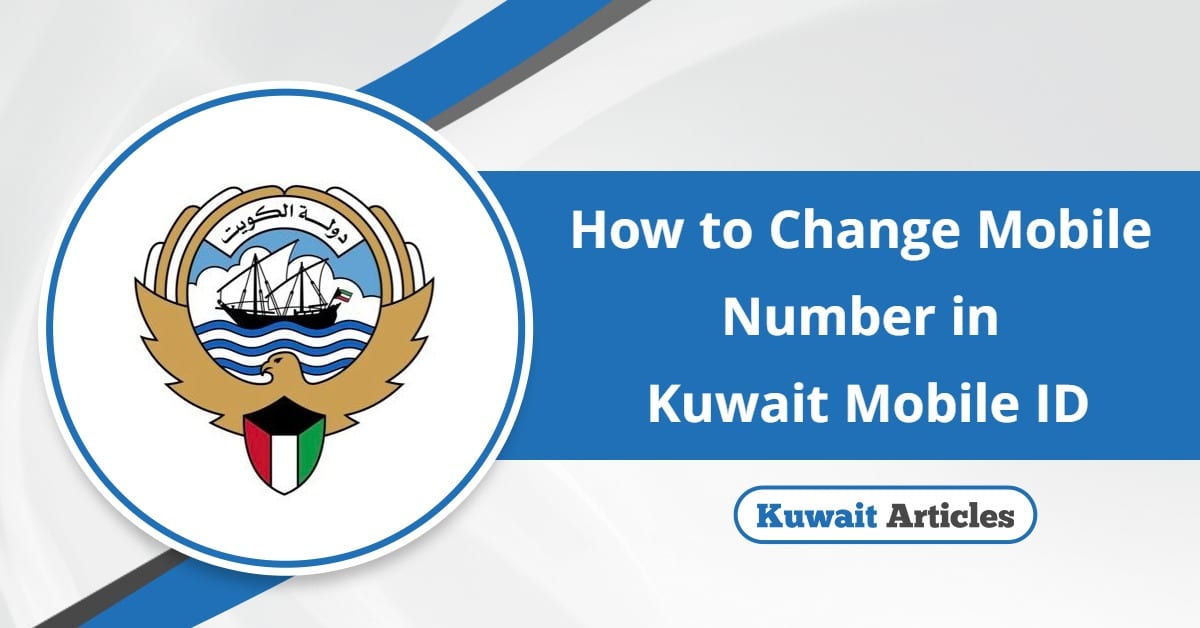
Need to update your phone number in the Kuwait Mobile ID app? Whether you’ve changed your number or want to keep your contact details up-to-date, the Public Authority for Civil Information (PACI) allows users to change their registered mobile number easily through the Kuwait Mobile ID app.
Table Of Content
What is Kuwait Mobile ID?
Kuwait Mobile ID is an official digital identity app provided by PACI. It allows residents and citizens to carry a secure digital version of their Civil ID, access e-services, and manage their identity data — Including contact numbers.
How to Change Mobile Number in Kuwait Mobile ID
If you need to update your registered phone number in the Kuwait Mobile ID app, you can easily do it by following these steps: [1] [2] [3]
- Download Kuwait Mobile ID application via one of the following links:
- Kuwait Mobile ID app via App Store: “from here”.
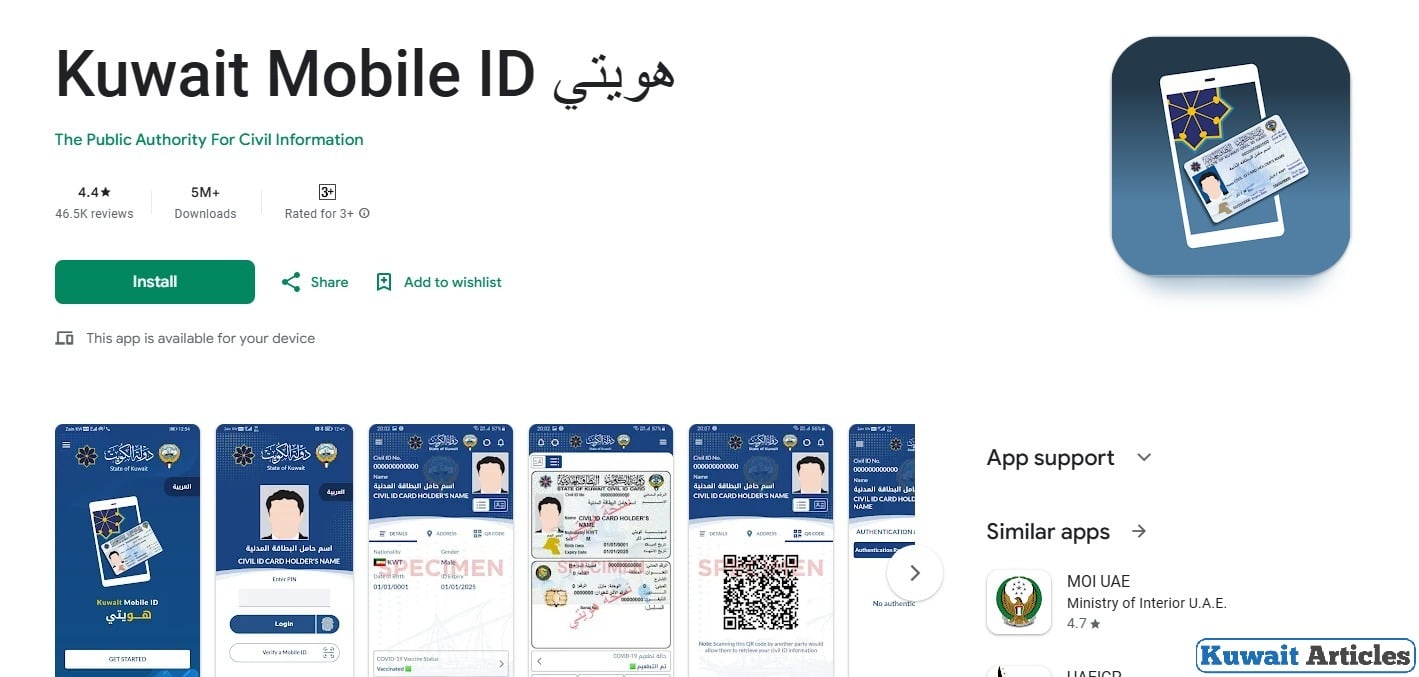
-
- Kuwait Mobile ID app via Google Play: “from here”.
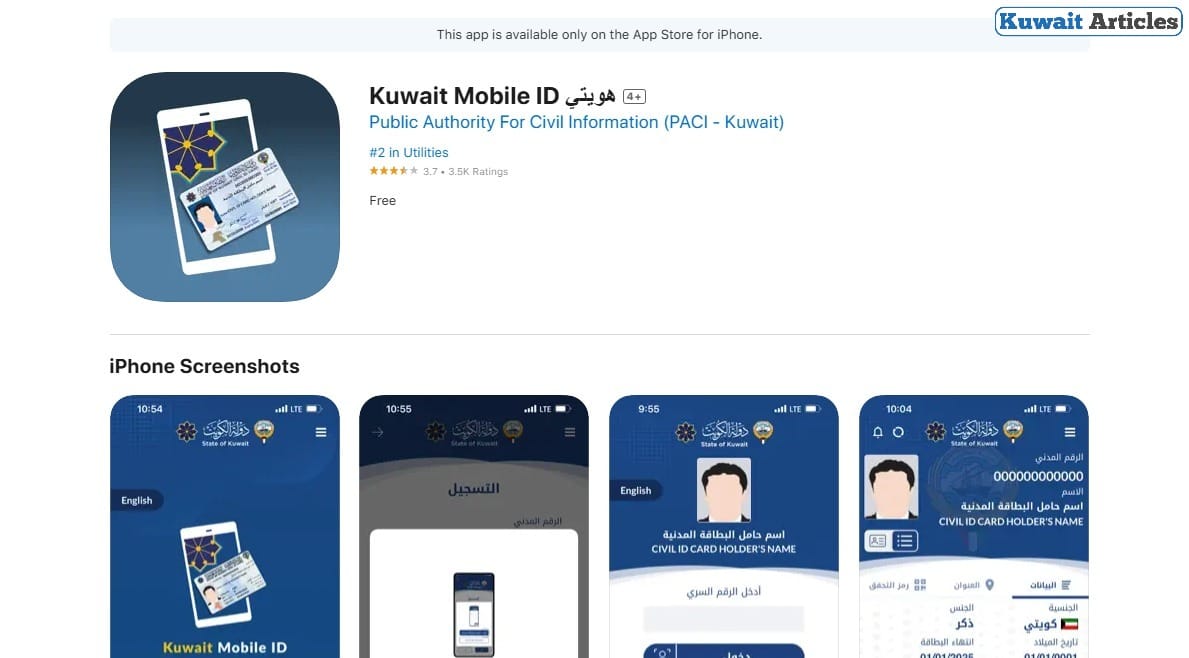
-
- Kuwait Mobile ID app via App Gallery: “from here”.

- Launch the app after installation is complete.
- Log in to your account by:
- Entering your personal PIN code.
- Tapping the “Login” Button.
- From the main menu, select “Manage My Identity.”
- Tap on the “Update Data” Option.
- Enter your PIN code again for verification and press “Continue.”
- In the phone number field, delete the existing number and enter your new mobile number.
- Review and confirm the update to save the changes.
Once submitted, your new phone number will be reflected in the Kuwait Mobile ID system.
Conclusion
Changing your mobile number in the Kuwait Mobile ID app is quick, secure, and fully digital. Just download the app, log in, and update your contact details under “Manage My Identity.” Staying current with your registered phone number ensures you stay connected to all PACI e-services.
Questions & Answers
You can update your number by logging into the Kuwait Mobile ID app, selecting “Manage My Identity,” and editing your contact details.
Yes, updating your number ensures you receive important notifications, verification codes, and have uninterrupted access to PACI e-services through the app.
No, the mobile number can only be changed through the official Kuwait Mobile ID application, not through the PACI website.
No, updating your mobile number in the Kuwait Mobile ID app is completely free of charge and can be done anytime.
If you forget your PIN, you’ll need to reinstall the app and go through the re-verification process to reset your credentials.
Yes, both Kuwaiti citizens and expatriates with a valid Civil ID can update their mobile number through the app.
The update is usually applied instantly once you confirm the new number and complete the in-app verification process.
Yes, you may receive a verification code on the new number to confirm the update depending on system requirements.
Yes, while updating your number, you can also review and update other editable personal information under the “Update Data” section.
The app is available for iOS, Android, and Huawei devices through the App Store, Google Play, and App Gallery respectively.
