eTravel Pass Philippines Register Online 2026

Planning to visit or return to the Philippines? eTravel registration is a mandatory step for all arriving Filipino and foreign travelers. This free online health declaration form ensures smooth entry through Philippine immigration. This guide explains how to register for eTravel, what documents you need, and where to access the official eTravel website.
Table Of Content
- 1 What is the eTravel System in the Philippines
- 2 eTravel Registration System in the Philippines
- 3 How to Complete eTravel Registration for the Philippines
- 4 How to Register for eTravel Philippines by Mobile App
- 5 Deadline for eTravel Pass Registration
- 6 Understanding the QR Code in the eTravel System
- 7 Questions & Answers
- 8 References
What is the eTravel System in the Philippines
The eTravel System is an integrated online platform developed by the Philippine government to manage and gather information from all individuals entering or leaving the country. This system aims to build a centralized database to support border security, public health monitoring, and economic planning in the Philippines. Registration is mandatory for both arrivals and departures, with exceptions for specific groups such as diplomats and official representatives of international organizations.
eTravel Registration System in the Philippines
Here’s what you need to know about the eTravel Registration System in the Philippines:
- Fully Digital Platform: The eTravel system is completely online. There’s no need to download any mobile app travelers can access the website directly through their smartphones or computers. The platform works on all operating systems.
- Internet Connection Required: Make sure you have a stable internet connection while filling out or updating your eTravel form. A poor connection may result in data loss or duplicated entries.
- When to Register: Travelers can complete the registration within 72 hours (3 days) prior to their arrival in or departure from the Philippines.
- Mandatory for Boarding: All passengers must show proof of eTravel registration before boarding their flight.
- Health Declaration Requirement: eTravel is linked to the Electronic Health Declaration Card (eHDC), required for health monitoring at Philippine airports.
- QR Code Generation: After completing your registration, you will receive a QR code. Take a screenshot or download the QR code immediately, as you will need to present it at the airport.
- QR Code Colors Explained:
- Green QR Code: No issues. You can proceed to immigration smoothly.
- Red QR Code: Further screening is required. This usually happens if information is missing, incorrect, or if there are health concerns flagged in your form.
- Print Option Available: If you prefer, you can print your QR code instead of just keeping a screenshot.
- Retrieving Lost QR Codes: If you lose your QR code, you can retrieve it by visiting the eTravel website, selecting “Edit Registration,” And providing your reference number and date of birth.
- Editing Your Information: Should you need to correct or update your details, you can do so via the “Edit Registration” Option before airport authorities scan your QR code.
- Multiple Registrations: If you accidentally register more than once and receive multiple QR codes, choose only one code to present during your travel. Submitting multiple codes may cause issues.
- One-Time Use Only: Each eTravel registration is valid for a single entry or departure. If you’re traveling again, you need to register anew. Updates to existing travel details can be made by selecting “Edit Registration” Or “Registered Crew” (for crew members).
How to Complete eTravel Registration for the Philippines
Follow these step-by-step instructions to successfully register on the eTravel Philippines system: [1]
- Visit the eTravel portal directly “from here“.
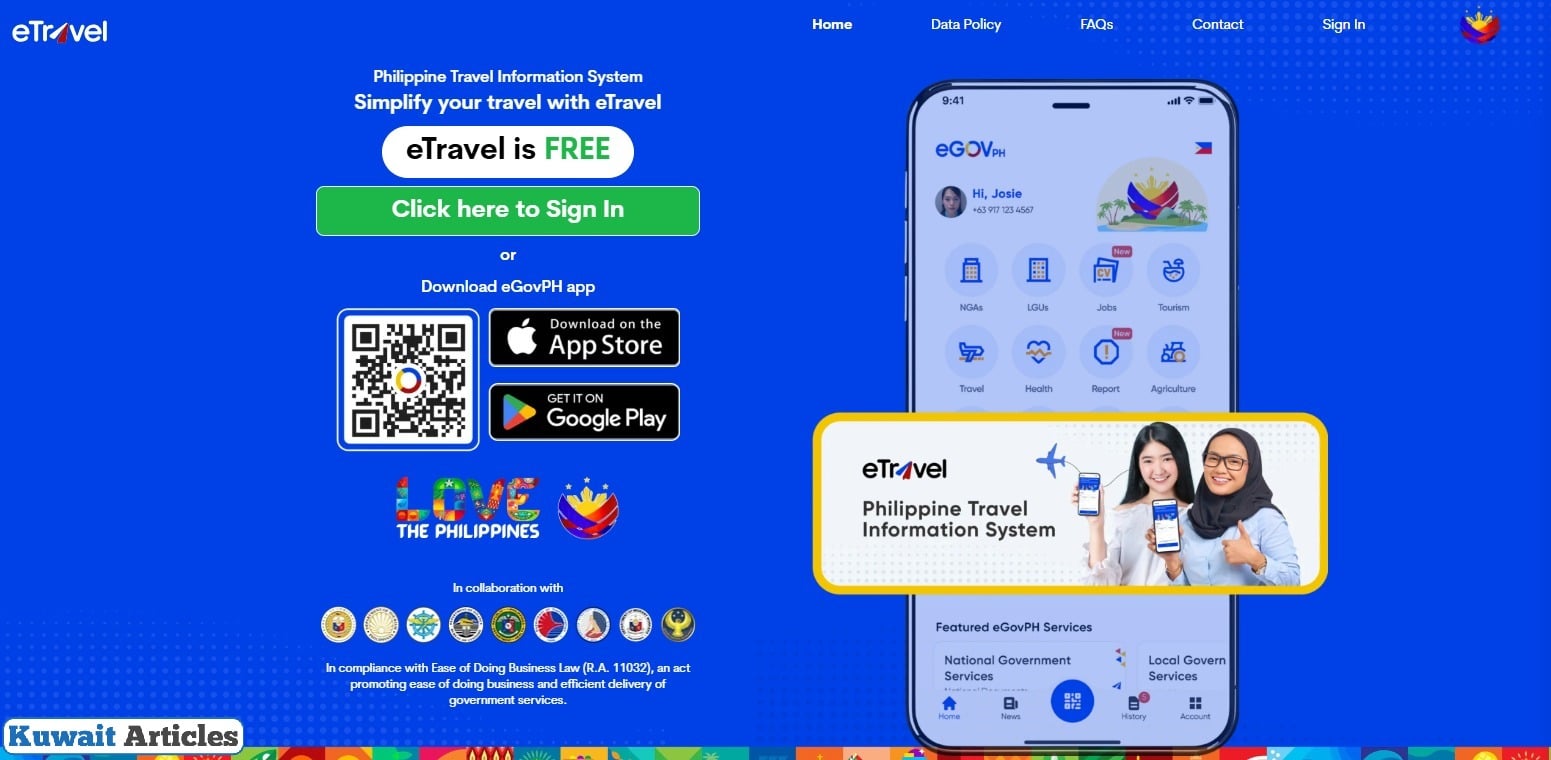
- Click on “Click here to Sign In” On the homepage.
- Select “Create an account” To begin the registration.
- Enter your email address in the designated field.
- Click “Continue”.
- Check your email inbox for a verification message from eTravel.
- Copy the verification code provided and paste it into the verification field on the registration page.
- Click “Continue” To proceed.
- Create a secure password.
- Re-enter the password for confirmation.
- Click “Continue”.
- Choose your passport type (Filipino or foreign passport).
- Enter your first name, middle name, and last name.
- Select any suffix (if applicable).
- Choose your international dialing code and enter your phone number.
- Select your nationality and country of birth from the lists.
- Provide your passport number.
- Choose the country where your passport was issued.
- Select the issue date using the calendar tool.
- Select your occupation from the list of options.
- Click “Next” To move forward.
- Follow the remaining on-screen instructions to finalize your registration.
- Once completed, your QR code will be generated.
- Take a screenshot or print the QR code.
- Keep it safe you will need to present this QR code at the airport during check-in and arrival.
How to Register for eTravel Philippines by Mobile App
Travelers can also complete their eTravel Philippines registration through the official mobile application by following these simple steps: [2] [3]
- Download eGovPH App through the following links:
- eGovPH App From Google Play: “from here“.
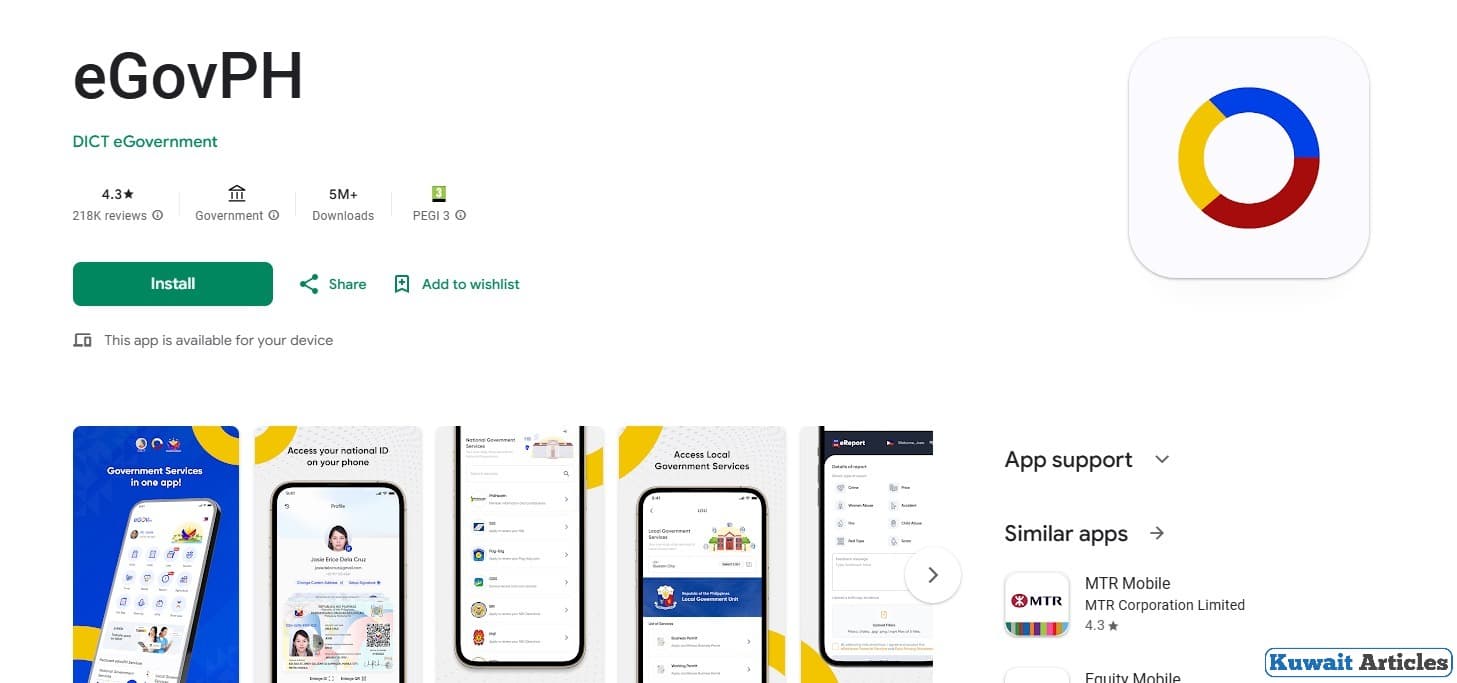
-
- eGovPH App From App Store: “from here“.
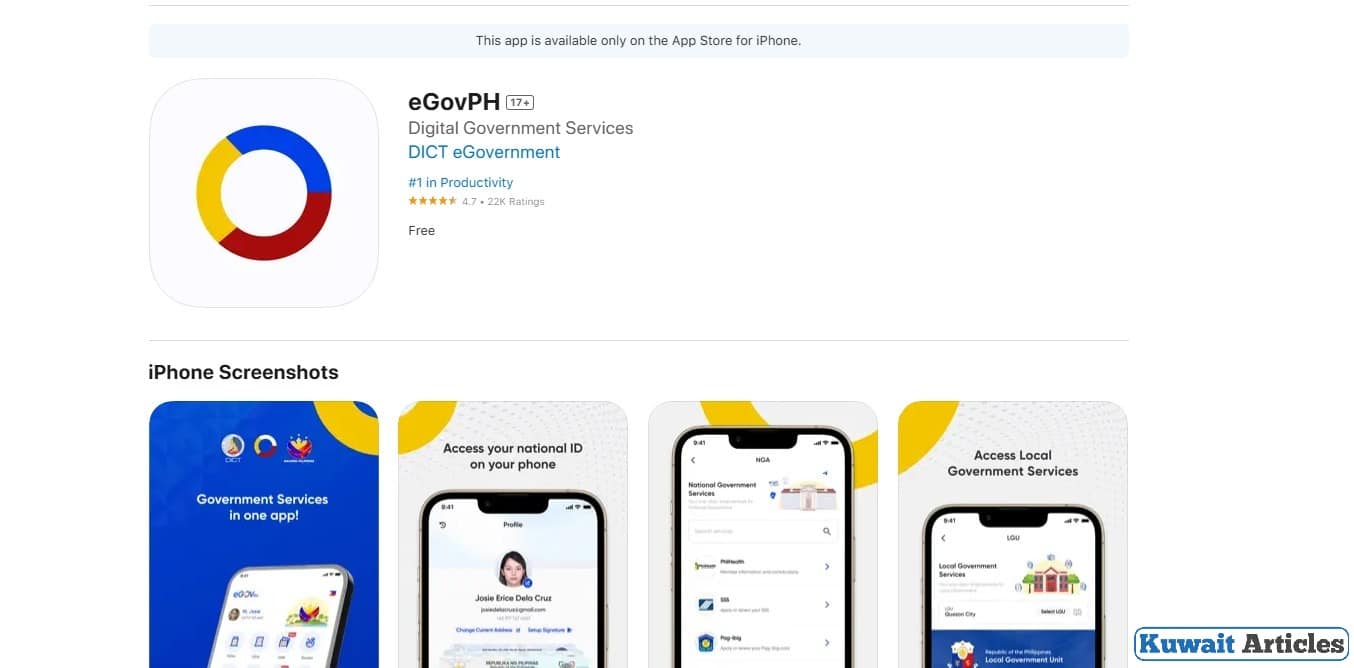
- Tap the download button on your device’s app store.
- Once installed, open the eGovPH App.
- Click on the “Register” Button on the app’s home screen.
- Enter your email address to create your account.
- Open your email inbox and locate the verification email sent by the system.
- Follow the provided link or enter the verification code in the app to confirm your email address.
- Provide the required information such as your full name, nationality, and passport details.
- Follow the prompts to complete all necessary sections of the registration form.
- After successful registration, a QR code will be generated.
- Save a screenshot or print a copy of the code to present at the airport during check-in and boarding.
This QR code is essential for airport procedures, so make sure to keep it accessible during your travel.
Deadline for eTravel Pass Registration
Travelers heading to the Philippines must complete their eTravel Pass registration at least 3 days (72 hours) before their scheduled arrival in the country. This timeframe allows the authorities to properly verify the details provided and ensure that the traveler’s information is correct and ready for processing upon entry.
Understanding the QR Code in the eTravel System
After successfully submitting your details through the eTravel Pass platform, the system generates a QR code to confirm your registration status:
- Green QR Code: Shows that your information has been verified and approved. You can proceed with your journey without any additional checks.
- Red QR Code: Appears if there are inaccuracies or health-related concerns in your submission. Travelers with a red QR code may be subject to further inspection by immigration or health authorities upon arrival.
Conclusion
Completing your eTravel registration is an essential step for a hassle-free journey to the Philippines. By registering on time, providing accurate information, and securing your QR code, you help ensure a smooth process at immigration checkpoints. Stay prepared and follow the official guidelines to enjoy a seamless travel experience.
Questions & Answers
Yes, eTravel registration is mandatory for all Filipino and foreign travelers entering or leaving the Philippines, except diplomats and official representatives.
You must complete your eTravel Pass registration within 72 hours (3 days) before your scheduled arrival in or departure from the Philippines.
No, registering for the eTravel Pass Philippines is completely free of charge. Avoid unofficial websites that may ask for payment.
A red QR code means your details need verification, or there are health-related concerns. You may undergo further inspection at the airport.
Yes, you can retrieve your QR code by logging into the eTravel website, selecting “Edit Registration,” and entering your reference number and birthdate.
No, each eTravel registration is valid for only one entry or exit. You must register again for every new trip to or from the Philippines.
Yes, you can register using the official eGovPH app, available for download on Google Play and the App Store for iOS devices.
You’ll need your valid passport, personal details, occupation, and contact information to complete the eTravel registration successfully.
