How to Change Photo in Civil ID Kuwait Online?
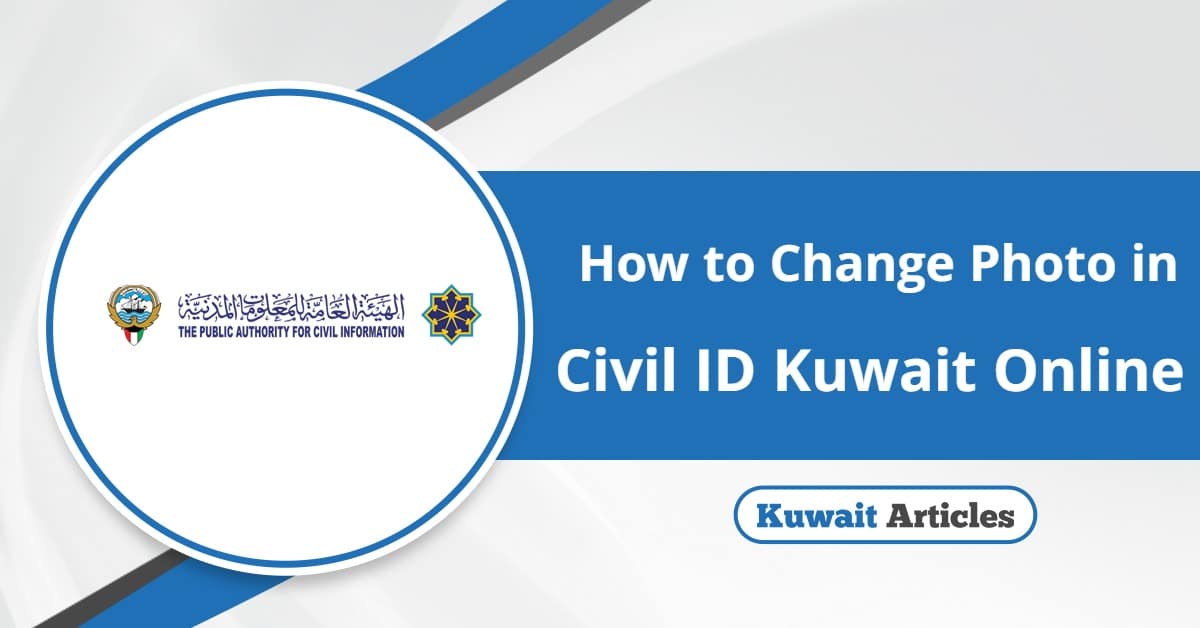
You may need to change photo on your Kuwaiti civil ID for personal or legal reasons, so the Public Authority for Civil Information has provided a service Kuwait civil ID photo update online with easy and simple steps.
Table Of Content
- 1 How to Change Photo in Civil ID Kuwait Online for non-Kuwaiti
- 2 How to Change Photo in Civil ID Kuwait Online for Kuwaiti
- 3 How to Change Photo in Civil ID Kuwait Online for GCC
- 4 How to Update Photo in Civil ID Kuwait Via Sahel App
- 5 Conditions for Kuwait Civil ID Photo Update
- 6 Change Photo in Civil ID Kuwait Online Documents
- 7 Kuwait Civil ID Photo Change Fees
- 8 Kuwait civil ID photo update tracking
- 9 Questions & Answers
- 10 References
How to Change Photo in Civil ID Kuwait Online for non-Kuwaiti
You can follow the steps below to change the personal photo on the Kuwaiti civil card for non-Kuwaitis: [1]
- Go to Non-Kuwaiti Photo Update service “from here“.
- Input the following personal information:
- Your civil number.
- Serial number.
- Your mobile number.
- Click on “Next” button.
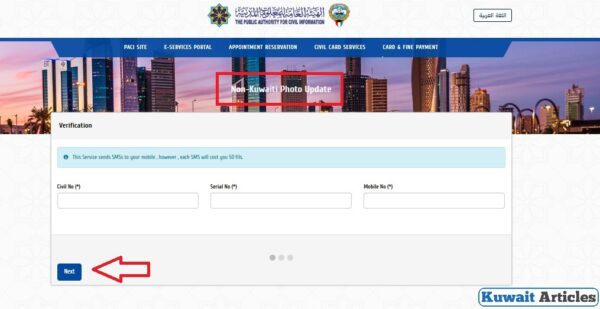
- Receive a text message containing a verification code.
- Input the verification code in the designated space and click on “Next“.
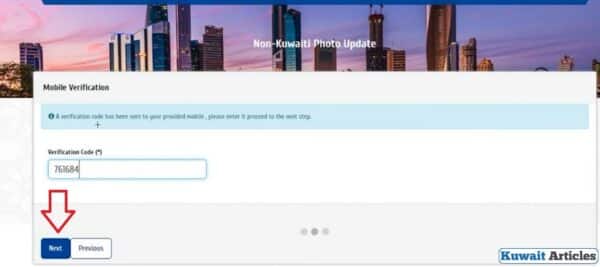
- Upload your personal photo according to the required criteria.
- Specify your blood type.
- Upload a photo of the basic information page of your passport.
- Upload a photo of the passport expiration date page if it is on a different page.
- Upload a photo of the embassy letter for those who have completed five years of age if the photo differs from the passport photo.
- Click on “Save“.
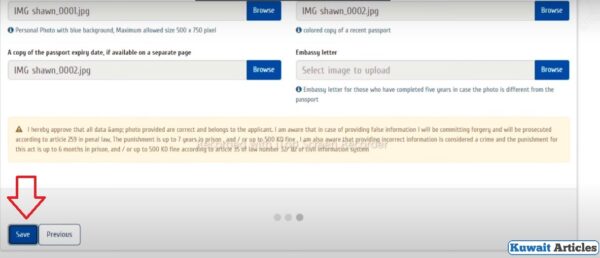
- Receive a text message containing a link to check the status of your application.
- Use the link in the text message to pay the civil card fees.
- Input your payment card information.
- Click on “Send“.
- Receive your new civil card from the nearest self-service machine.
Also Check: Kuwait Civil ID Serial Number Check | Paci Civil ID Collection Timings | Online Appointment Kuwait Civil ID | Kuwait Civil ID Helpline Number | Paci Kuwait Working Hours | PACI Headquarters South Surrah
How to Change Photo in Civil ID Kuwait Online for Kuwaiti
You can change the photo in civil ID Kuwait for citizens by following the steps below: [2]
- Visit Kuwaiti Photo Update service “from here“.
- Input your civil ID number.
- Write the serial number of civil ID card.
- Input your mobile number.
- Click on “Next“.
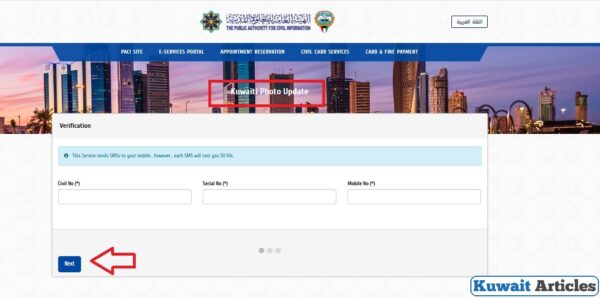
- Receive a text message containing a verification code.
- Input the verification code in the designated space.
- Click on “Next“.
- Upload your personal photo.
- Select your blood type.
- Upload other required documents.
- Click on “Save“.
- Receive a text message containing a link to check the status of your application.
- Use the link in the text message to pay civil ID fees.
- Input your payment card information.
- Click on “Send“.
- Receive your new civil ID card from the nearest self-service machine.
How to Change Photo in Civil ID Kuwait Online for GCC
You can follow the simple steps below to update photo in civil ID Kuwait for GCC citizens: [3]
- Go to Gcc Photo Update service “from here“.
- Enter the following personal information:
- Your civil number.
- Serial number.
- Mobile phone number.
- Click on “Next” button.
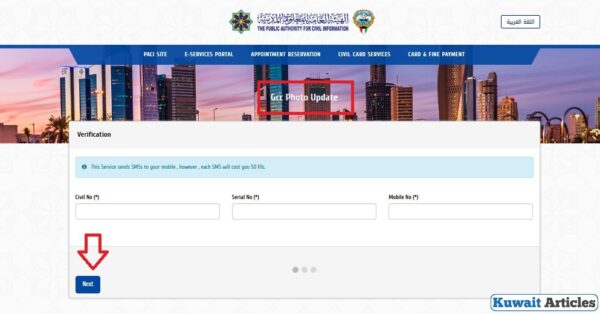
- Receive a text message containing a verification code.
- Enter the verification code and click on “Next“.
- Upload your personal photo.
- Select your blood type.
- Upload the required documents
- Click on “Save“.
- Receive a text message containing a link to check the status of your application.
- Use the link in the text message to pay the civil card fees.
- Enter your payment card information.
- Click on “Send“.
- Receive your new civil card from the nearest self-service machine.
How to Update Photo in Civil ID Kuwait Via Sahel App
Below are the steps to update photo in civil ID Kuwait via the Sahel application: [4] [5]
- Download Sahel application from the following links:
- Open the application after completing the download process.
- Input the civil number.
- Click on “Login“.
- Perform the required authentication.
- Click on “Services” from the bottom bar.
- Select “Public Authority for Civil Information” from the list of government agencies.
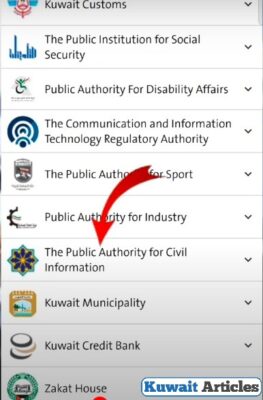
- Click on “Personal Services” from the drop-down menu.
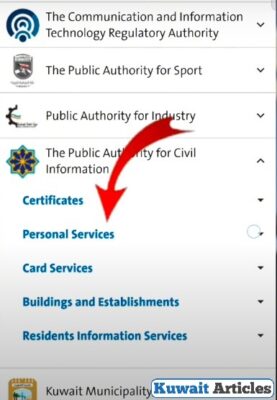
- Click on “Add or Update Personal Photo“.
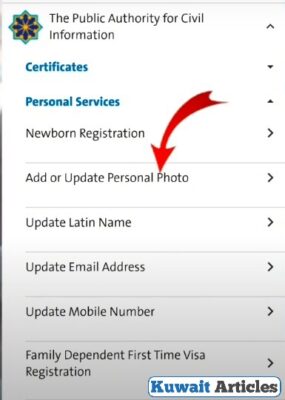
- Select your blood type.
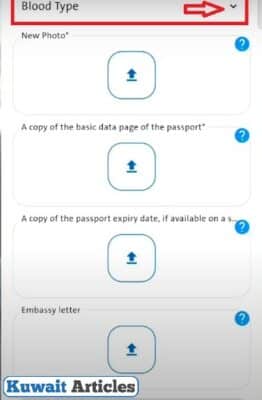
- Upload a photo of the basic information page of your passport.
- Upload other required documents.
- Click on “Submit“.
- Receive a text message with a link to check the status of your application.
- Use the link in the text message to pay the civil card fees.
- Input your payment card information.
- Click on “Submit“.
- Receive your new civil card after 3 days from the nearest self-service machine.
Conditions for Kuwait Civil ID Photo Update
Below you can find the conditions for changing the photo in Civil ID Kuwait:
- The personal photo must have a blue background.
- The photo size must not exceed 500 × 750 pixels.
- The photo size must be 2 MB maximum.
- The photo extension must be PNG, JPG or JPEG.
- The photo must be identical to the passport photo.
- The photo must be frontal.
- The photo must be without sunglasses and without military uniform.
Change Photo in Civil ID Kuwait Online Documents
You can find in the table below the documents required to update the photo in the Kuwaiti civil card:
| Category | Required Documents |
| Kuwaiti Citizens |
|
| Residents in Kuwait |
|
Kuwait Civil ID Photo Change Fees
You can find the fees for changing the photo in civil ID Kuwait online from the table below:
| Category | Fees |
| Change civil ID photo for Kuwaitis | 5 KWD |
| Change civil ID photo for non-Kuwaitis | 5 KWD |
Kuwait civil ID photo update tracking
The request to update the photo in the Kuwaiti civil ID can be tracked through the link sent from the number 1889988, the link can also be used to pay the fees for the new civil ID if your transaction is completed.
Conclusion
Changing the photo in the Kuwaiti civil ID is no longer a complicated matter as you can submit your application online without visiting the Public Authority for Civil Information building in your area.
Questions & Answers
The personal photo in the Kuwaiti civil ID can be updated online from the Public Authority for Civil Information website and from the Sahel application.
The size of the photo to obtain a Kuwaiti civil ID must be (4 x 6) cm.
The process of changing the photo on the civil ID takes 3 working days.
If the civil ID photo is not updated, you can call 1889988 to solve the problem.
