How to Cancel Ooredoo Subscriptions? A Comprehensive Guide
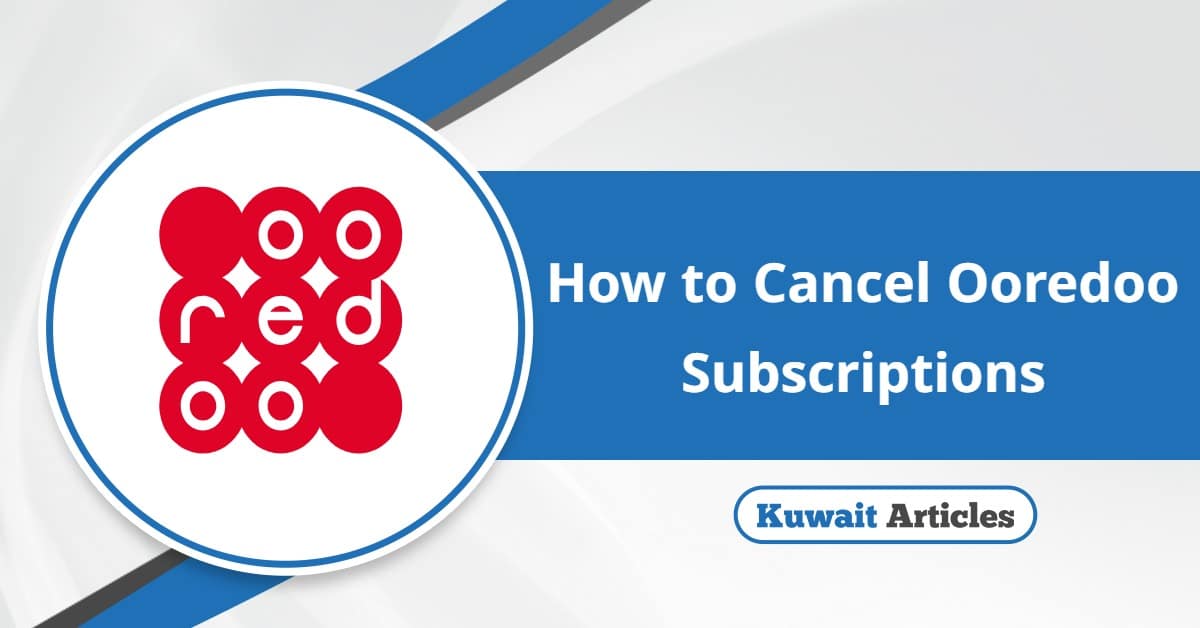
How to Cancel Ooredoo Subscriptions? Ooredoo Kuwait customers have the option to cancel any unnecessary subscriptions and services that might be causing unwanted deductions from their balance. This guide walks you through the various methods available for canceling Ooredoo subscriptions in Kuwait, whether you’re looking to cancel mobile services or other additional plans.
Table Of Content
- 1 How to Unsubscribe from Ooredoo Internet
- 2 How to Cancel Ooredoo Subscription via App
- 3 How to Cancel Ooredoo Subscription via Customer Service
- 4 How to Cancel Ooredoo Subscription via Automated Reply
- 5 How to Cancel Ooredoo Subscription via Service Codes
- 6 How to Cancel Ooredoo Subscription via Sahel App
- 7 How to Cancel Ooredoo Subscription via WhatsApp
- 8 How to Cancel Ooredoo Subscription via Visiting a Branch
- 9 Questions & Answers
- 10 References
How to Unsubscribe from Ooredoo Internet
You can cancel your Ooredoo subscription using the Ooredoo Kuwait website by following these simple steps: [1]
- Visit the Ooredoo Kuwait website directly “From here“.
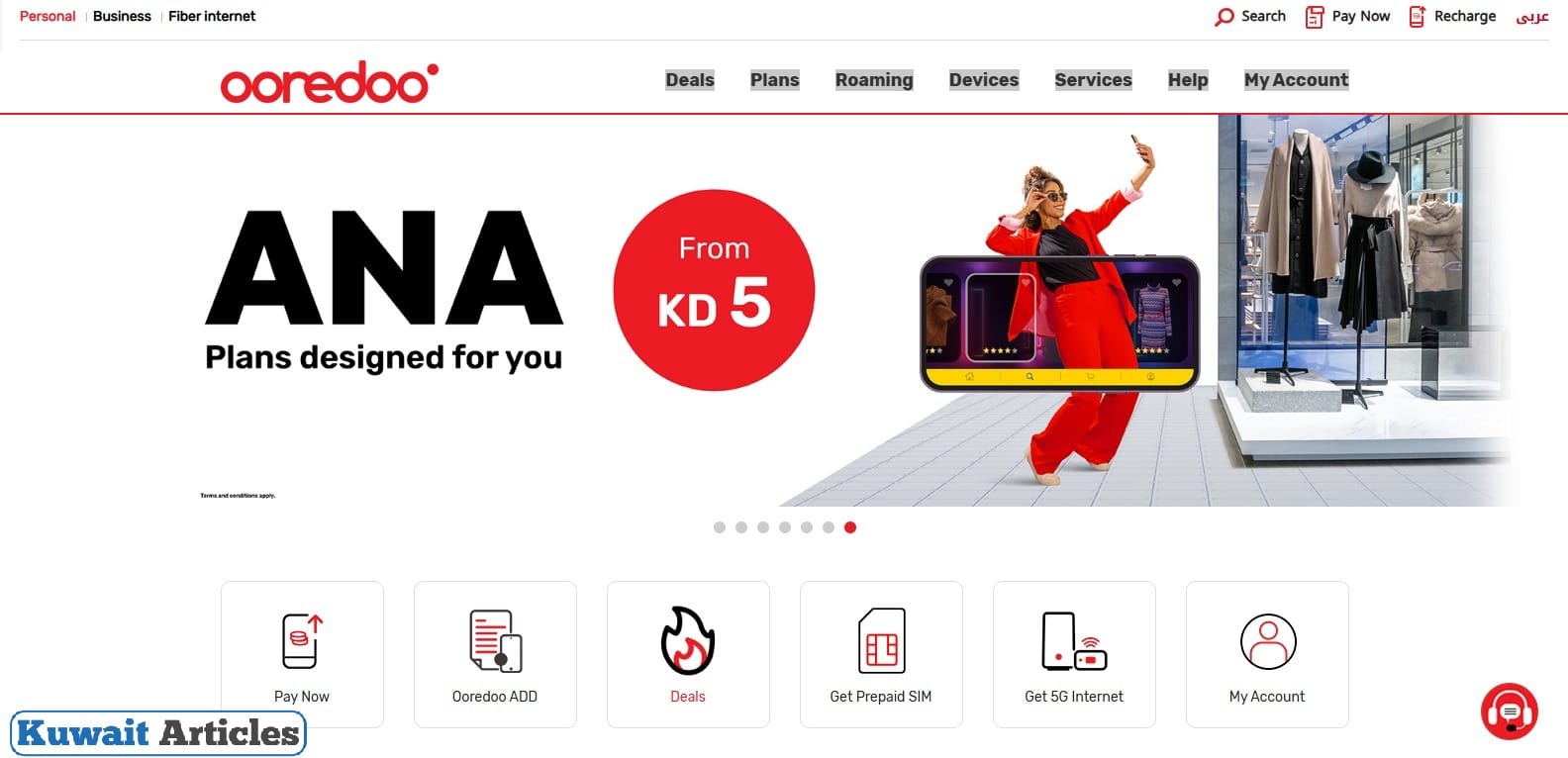
- Log in to your account.
- Choose the registration method and enter your email.
- Continue to access the list of services associated with your Ooredoo account.
- Select the services you wish to cancel and proceed with the cancellation.
How to Cancel Ooredoo Subscription via App
Ooredoo Kuwait’s mobile app provides an easy way to manage your subscriptions. Here’s how to cancel via the app: [2] [3]
- Download the Ooredoo Kuwait application from the following links:
- Open the app and log in to your account.
- Navigate to the list of your Ooredoo services.
- Select the service you wish to cancel and follow the prompts to complete the cancellation.
Read More: Ooredoo Internet Offers | Ooredoo Quick Pay | Ooredoo 5KD 500GB Offer | Ooredoo Balance Check | Ooredoo Recharge Online Kuwait
How to Cancel Ooredoo Subscription via Customer Service
If you prefer to speak directly with a representative, you can cancel your subscription through Ooredoo’s customer service:
- Call Ooredoo Customer Service at 1805555.
- Choose your preferred language.
- Press 0 to be connected with customer support.
- Request cancellation of the desired service(s).
- Follow the instructions provided by the customer service representative.
How to Cancel Ooredoo Subscription via Automated Reply
For quick and easy cancellations, Ooredoo offers an automated reply system:
- Dial 121 to reach the automated system.
- Choose your preferred language.
- Press 1 to initiate the cancellation process.
- Follow the prompts to cancel the subscription.
How to Cancel Ooredoo Subscription via Service Codes
Ooredoo also allows customers to cancel specific services using quick service codes. Here are some useful codes for common cancellations:
- Cancel Call Forwarding if No Answer: Dial #61##
- Cancel Call Forwarding for All Incoming Calls: Dial #21##
- Cancel Call Forwarding if Line is Busy: Dial #67##
- Cancel Voicemail and Video Mail Transfer: Dial #62##
- Cancel Ooredoo Passport Roaming Service: Dial *888#
- Unsubscribe from Entertainment Services: Dial *433#
How to Cancel Ooredoo Subscription via Sahel App
The Sahel app is another option to manage and cancel subscriptions: [4] [5]
- Download the Sahel app from:
- Ooredoo Sahel application From Google play: “From Here”.
-
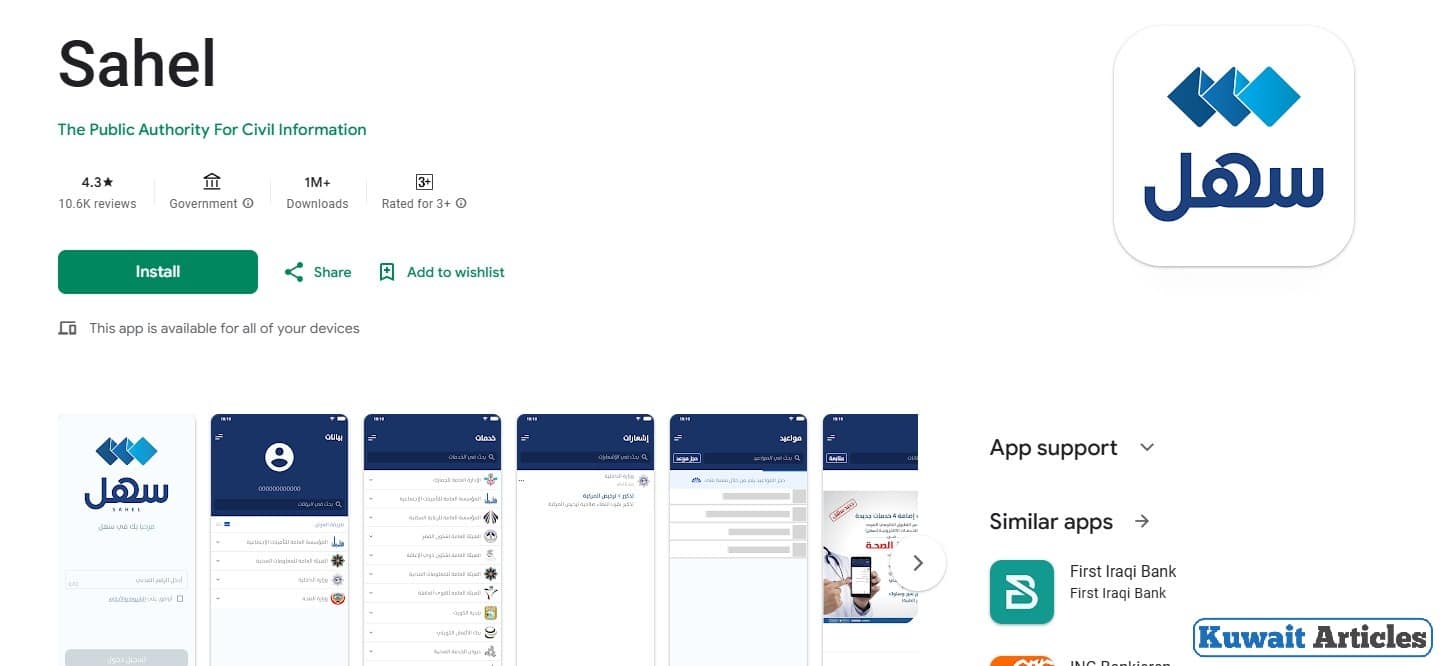
-
- Ooredoo Sahel application From App Store: From Here
-
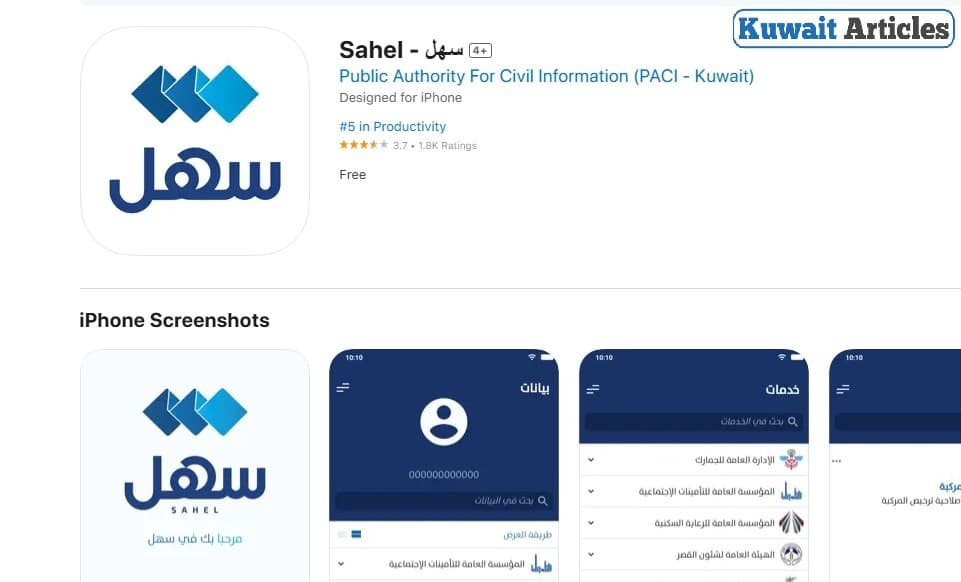
- Open the app and log in with your details.
- Once logged in, navigate to the account interface.
- Identify and cancel the subscriptions you no longer need.
How to Cancel Ooredoo Subscription via WhatsApp
You can also reach Ooredoo customer service through WhatsApp to cancel subscriptions:
- Start a conversation with Ooredoo via WhatsApp at: +965 1805555.
- Select Option 5 to connect with a customer service agent.
- Request cancellation of any subscriptions.
How to Cancel Ooredoo Subscription via Visiting a Branch
If you prefer a face-to-face interaction, you can visit an Ooredoo branch to cancel your subscriptions. Visit any Ooredoo branch in Kuwait and request assistance from a customer service representative.
Conclusion
Ooredoo Kuwait offers multiple convenient ways for customers to cancel unnecessary subscriptions and services. Whether through the website, app, customer service, or even via quick service codes, you can easily stop unwanted deductions and regain control of your mobile balance. Always choose the method that suits you best, and ensure that you’re not being charged for services you no longer need.
Questions & Answers
You can cancel your Ooredoo subscription via the app, customer service, or by using specific service codes.
Yes, you can cancel your Ooredoo subscription through the Ooredoo website by logging in to your account.
Call Ooredoo customer service at 1805555 and request to cancel your subscription.
Yes, you can cancel various Ooredoo services by dialing specific service codes, such as ##21# for call forwarding.
Yes, you can chat with Ooredoo customer service on WhatsApp to cancel your subscriptions.
You can cancel your Ooredoo internet plan by following the steps in the Ooredoo app or by calling customer service.
Yes, you can visit an Ooredoo branch and request to cancel your subscriptions directly.
Open the app, log in, and access your account to cancel the subscriptions you no longer need.
Yes, you can cancel all your Ooredoo subscriptions in one go by contacting customer service or using the app.
You typically need your account details or phone number to cancel a subscription.
