STC Online Payment Kuwait: Easy Guide & Quick Steps

STC Kuwait subscribers, both individuals and companies, can pay their bills electronically via the website and mystc KW smartphone app in simple and easy steps.
Table Of Content
STC Online Payment Kuwait
You can follow the simple steps below to pay your cash dues through STC website: [1]
- Visit Bill payment and recharge services “from here”.
- Input one of the following information:
- Mobile number.
- Civil ID number.
- Contract number.
- Click on “Proceed“.
- Complete the required authentication process.
- Specify the amount you wish to pay.
- Choose the appropriate payment method.
- Input your payment card information.
- Click on “Submit“.
STC bills Online Payment Kuwait
To pay STC Kuwait bills, follow the steps below:
- Go to Bill payment and recharge service “from here”.
- Search for the Pay Your Bill service.
- Click on “Pay Now“.
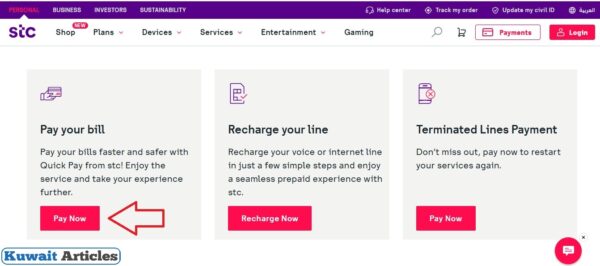
- Input your mobile number.
- Follow the instructions and proceed to the payment step.
- Choose your payment method and the amount you wish to pay.
- Input your payment card information.
- Click on “Submit“.
STC Online Payment Kuwait For Individuals
You can follow these simple steps to pay STC individual bills: [2]
- Visit STC Kuwait website”from here”.
- Input your mobile number, civil ID number, or contract number.
- Click on “Pay Now“.
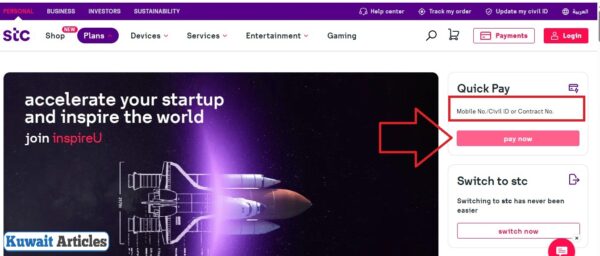
- Complete the required authentication process.
- Specify the amount you wish to pay.
- Choose the appropriate payment method.
- Input your payment card details.
- Click on “Submit“.
Also Check: STC Kuwait Internet Packages | STC 5KD Internet Package 500gb | STC Quick Pay Kuwait | STC Terminated Line Payment Kuwait | STC Recharge Kuwait | STC Balance Check | STC Number Check Kuwait | STC Customer Care Number Kuwait
STC Online Payment Kuwait For Business
To pay your bills via STC Express Pay, follow the simple steps below: [3]
- Visit Business Quick Pay service “from here“.
- Select the payment method using the civil registration ID, mobile number, or contract ID.
- Input the required number as specified in the previous step.
- Click on “Proceed“.
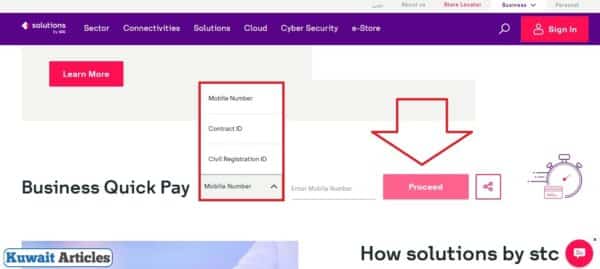
- Complete the required authentication.
- Input the required information.
- Follow the system instructions and select the amount you wish to pay.
- Input your payment card information and click “Submit“.
- Receive notification of a successful payment.
STC Online Payment Kuwait via mystc KW App
To pay STC bills via mystc KW app, follow these simple steps:
- Download my stc KW application from the following links:
- Open the application after completing the installation process.
- Click on “Quick Pay” icon.
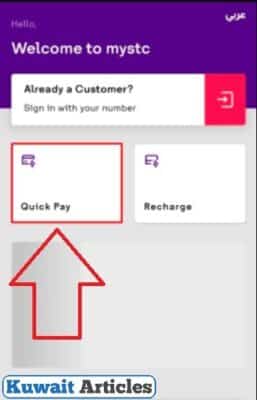
- Input civil registration ID, mobile number, or contract ID.
- Click on “Pay Now“.

- Complete the required authentication.
- Specify the amount to be paid.
- Click on “Continue“.
- Choose the appropriate payment method.
- Input your payment card details and click “Submit“.
STC Online Payment Kuwait link
STC Kuwait bills can be paid for individuals directly from the following link: stc.com.kw Business bills can be paid from the following link: stc.com.kw Then, enter the required information and follow the previous instructions according to each case.
Conclusion
STC payment services are not limited to paying bills, They also include paying outstanding line dues and paying business bills in simple, easy steps that only take a few minutes.
Questions & Answers
If you fail to pay your STC bill, your number will be disconnected from service and you may incur late fees.
STC bills can be checked via the Express Payment service on the company's website or app.
STC Kuwait bills can be paid using my civil ID number by visiting the Express Payment service, entering my civil ID number, selecting the payment method, and paying the bill.
Yes, you can use the payment service from STC Kuwait app.
Yes, STC bills can be paid via KNET by selecting a KNET card when choosing the payment method.
