Zain to Zain Balance Transfer: Guide & Top-up Methods
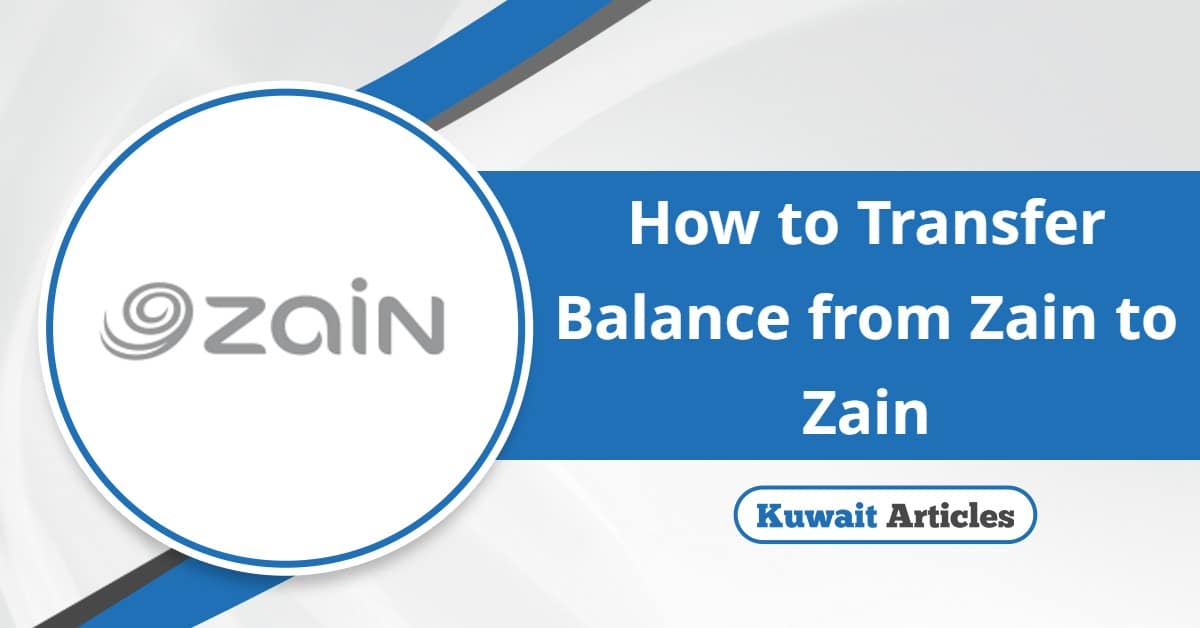
Zain customers in Kuwait can transfer balance from one Zain number to another locally and internationally via text messages and the company’s smartphone app.
Table Of Content
- 1 How to Transfer Balance from Zain to Zain
- 2 How to Transfer Balance from Zain to Zain via App
- 3 How to Activate Zain to Zain Balance Transfer Service
- 4 How to Cancel Zain to Zain Balance Transfer Service
- 5 How to Transfer Balance from Zain to Zain Internationally
- 6 Transfer Balance from Zain to Zain Conditions
- 7 Questions & Answers
- 8 References
How to Transfer Balance from Zain to Zain
You can follow the simple steps below to transfer credit from Zain to Zain via SMS:
- Open the text messaging app on your mobile phone.
- Type the number 99998 in the message recipient field.
- Type the following message in the message text field:
- T > Number to which the credit is being transferred > Requested transfer amount.
- Send the message and wait for the credit to be transferred.
How to Transfer Balance from Zain to Zain via App
To transfer credit from Zain to Zain via Zain Kuwait app, simply follow the steps below:
- Download Zain Kuwait application from the following links:
- Open the app after completing the installation process.
- Select the appropriate app language.

- Click on “Sign in“.
- Input username.
- Input password.
- Click on “Sign in“.
- Click on “My Packages“.
- Select “Transfer Balance” service.
- Input the number to which you want to transfer the balance.
- Input the transfer amount.
- Click on “Transfer Now“.
Also Read: Zain Kuwait Internet Offers | Zain Quick Pay | Zain Balance Check | How to Check Zain Internet Balance Online | Zain Kuwait Customer Care Number
How to Activate Zain to Zain Balance Transfer Service
You can follow the simple steps below to register for the Zain to Zain balance transfer service:
- Open the Messages app on your mobile phone.
- Type 99998 in the message recipient field.
- Type “Register” in the message text field.
- Send the message and wait for the transfer confirmation code.
How to Cancel Zain to Zain Balance Transfer Service
To cancel your Zain to Zain credit transfer subscription, simply follow the simple steps below:
- Open the messaging app on your phone.
- Type 99998 in the message recipient field.
- Type “Cancel” in the message text field.
- Click the send button and wait for confirmation.
How to Transfer Balance from Zain to Zain Internationally
To transfer credit from Zain to Zain internationally, simply follow the steps below:
- Open the text messaging app on your mobile phone.
- Input the number 94009 in the message recipient field.
- Input the following text in the message text field:
- TR > the number to which the credit is transferred > the required transfer amount.
- Send the message and confirm the successful completion of the transaction.
Transfer Balance from Zain to Zain Conditions
Below you can find out the Conditions required to transfer balance from Zain to Zain:
| Transaction Type | Conditions |
| Local Zain to Zain Credit Transfer |
|
| International Zain to Zain Credit Transfer |
|
Conclusion
The Zain credit transfer service from one Zain number to another helps the beneficiary continue to receive the company’s services, whether the transfer is local or international.
Questions & Answers
To charge credit from Zain to Zain, send )T > Number to which the credit is being transferred > Requested transfer amount) to 99998.
Zain credit can be transferred to another number by sending send )T > Number to which the credit is being transferred > Requested transfer amount) to 99998 or via Zain app.
You can transfer Zain credit outside Kuwait by sending a message(TR > the number to which the credit is transferred > the required transfer amount) to 94009.
You can transfer credit from Zain to Zain online by accessing the Zain app, selecting the credit transfer service, then entering your Zain number and the transfer amount, and clicking "Transfer Now”.
The minimum balance transfer from Zain to Zain is 100 fils.
