Zain Balance Check: 4 Quick & Free Methods!

Checking your Zain balance is simple and can be done in several ways, Some require logging into your account on the company’s website or app, while others require you to request a verification code directly.
Table Of Content
How to Check Balance in Zain Kuwait
You can follow the simple steps below to check your Zain Kuwait balance online: [1]
- Go to My Zain page “from here“.
- Click on “Log in“.
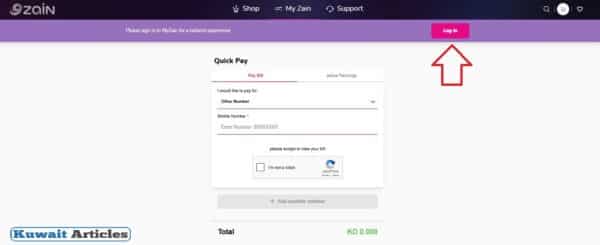
- Input username.
- Input password.
- Click on “sign in“.
- View the balance from the usage details option.
Zain Kuwait Balance Check via Zain KW App
To check your balance via Zain Kuwait app, simply follow the steps below:
- Download Zain Kuwait application from the following links:
- Open the application after completing the installation process.
- Choose the appropriate application language.

- Click on “sign in“.
- Input username.
- Input password.
- Click on “sign in“.
- View the remaining balance of the prepaid line.
Also Read: How to Check Zain Internet Balance Online | How to Register Zain Internet 5kd 500gb | Zain SIM Number Check | How to Transfer Balance from Zain to Zain | Zain Kuwait Customer Care Number
Zain Kuwait Balance Check via WhatsApp
You can use WhatsApp application on your mobile phone to check your Zain Kuwait balance as follows:
- Open the WhatsApp app on your mobile phone.
- Start a new conversation with 91107107.
- Select “Can I know my usage?” from the options menu.
- Check your balance.
Zain Balance Check Using USSD Code
The code to know Zain Kuwait balance is *142#, After requesting the USSD code from the same Zain number whose balance you want to know, you will receive a message containing details of the remaining balance of minutes and internet.
Zain Kuwait Balance Check Link
You can check your Zain Kuwait balance directly from the following link: myzain.kw.zain.com, after logging into your account, the balance of Zain number associated with that account will be displayed.
Conclusion
Zain Kuwait’s balance checking service helps you top up your balance before it runs out and ensures continued internet and communication services.
Questions & Answers
You can check your Zain Kuwait account balance by dialing *142#, logging into your customer account on the company's website and app, or via the zBot service on WhatsApp.
You can check your Zain Kuwait bill through the Zain Kuwait website and app, by chatting with the zBot service on WhatsApp, and by dialing 107.
The Zain Kuwait WhatsApp number for checking your balance is 91107107.
There are no fees for Zain Kuwait balance checking service.
You can check your Zain Kuwait balance using zBot by starting a WhatsApp conversation with 91107107 and then selecting "Can I know my usage?"
